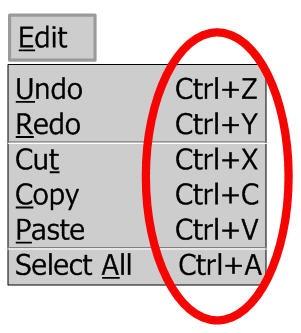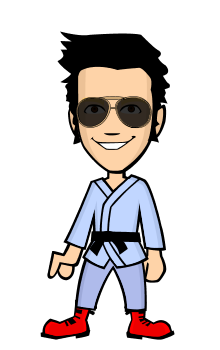Computer is very important in today's life and it play a vital role in our daily life. Basically the computer is very wast field. For example in the following Diagram;
I want to disclose thee different usable key's which are very helpful for the frequent computer users, which are as follow;
Shortcuts play a very good role in every field, especially in computer shortcuts are very important.
How to copy a file
Press and hold down the CTRL key while you drag the file to another folder.
How to create a shortcut
Press and hold down CTRL+SHIFT while you drag a file to the desktop or a folder.
Windows system key combinations
- F1: Help
- CTRL+ESC: Open Start menu
- ALT+F4: Quit program
- SHIFT+DELETE: Delete item permanently
Combinations of Windows Programe key's:
- CTRL+C: Copy
- CTRL+X: Cut
- CTRL+V: Paste
- CTRL+Z: Undo
- CTRL+B: Bold
- CTRL+U: Underline
- CTRL+I: Italic
Commands for keyboard-only
- F1: Starts Windows Help
- F10: Activates menu bar options
- ALT+F4: Closes the current window
- CTRL+SHIFT+ESC: Opens Windows Task Manager
- ALT+DOWN ARROW: Opens a drop-down list box
- CTRL+F4: Closes the current Multiple Document Interface (MDI) window
General folder / Windows Explorer shortcuts
when an object is selected:
- CTRL+X: Cut
- CTRL+C: Copy
- F2: Rename object
- F3: Find all files
- CTRL+X: Cut
- CTRL+C: Copy
- CTRL+V: Paste
- SHIFT+DELETE: Delete selection immediately, without moving the item to the Recycle Bin
- ALT+ENTER: Open the properties for the selected object
General folder / shortcut control
- CTRL+Z: Undo the last command
- F5: Refreshes the current window.
- F6: Moves among panes in Windows Explorer
- CTRL+A: Select all the items in the current window
- BACKSPACE: Switch to the parent folder
Properties control
- CTRL+TAB/CTRL+SHIFT+TAB: Move through the property tabs
Accessibility shortcuts
- Press SHIFT five times: Toggles StickyKeys on and off
- Press down and hold the right SHIFT key for eight seconds: Toggles FilterKeys on and off
- Left ALT+left SHIFT+NUM LOCK: Toggles MouseKeys on and off
- Left ALT+left SHIFT+PRINT SCREEN: Toggles high contrast on and off
Dialog box keyboard commands
- TAB: Move to the next control in the dialog box
- ESC: Equivalent to clicking the Cancel button
- SHIFT+TAB: Move to the previous control in the dialog box
- ENTER: Equivalent to clicking the selected button (the button with the outline)
- ESC: Equivalent to clicking the Cancel button
- ALT+underlined letter in dialog box item: Move to the corresponding item
Above short key's are very helpful for the frequent and new users because with the help of these keys we can do our computer work with less time and easily.