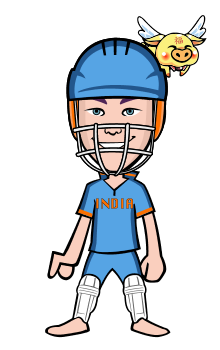KineMaster
KineMaster is the only full-featured video editor for Android, now with multi-layer video.
With KineMaster 3.1, you can add video layers* to your project, allowing for true split-screen or picture-in-picture effects, and more.
From version 3.0, KineMaster has been extensively redesigned to reflect the latest in Android trends while maintaining ease in editing, and paving the way for new upcoming features. The introduction of multiple layers for stickers and text in video clips, and additions such as the ability to crop video further enhances the flexibility of this already powerful mobile video editor.
For professionals and amateurs alike, KineMaster offers an unprecedented level of control over the mobile editing process. For artists and educators, handwriting layers allow you to draw directly on the video.
Use the slick videos you make with KineMaster to increase the reach and popularity of your YouTube channel and become a YouTube star.
* Video layers are available on supported devices only. Currently, devices using Qualcomm Snapdragon 800/801/805/808/810, Tegra K1, Kirin 920 HiSilicon 3630(e.g. Huawei Ascend Mate 7), or Samsung Exynos 7 Octa 7420 are supported, with support for more devices coming soon.
Download link :- https://goo.gl/SBe8uQ
Power Director
Use the best video editor app with the power of timeline video editing, heaps of cool free video effects and all the features you expect from a movie maker including voice over to produce and share Full HD holiday videos to share on YouTube or even Vine!
Edit footage you record on your GoPro or smartphone just like you would using iMovie, Magisto or Final Cut. Our quick, free video editor app is a Full HD movie maker complete with video effects, transitions, and voice over video capability. Rotate, split or trim video in a matter of seconds. Create your own Full HD mini motion picture with easy to apply video fx and transitions, and complete it with your own voice over or audio soundtrack.
Even if your smartphone cannot record slow motion video footage, PowerDirector lets you adjust video speed so that you can produce slow motion video like it was captured on a GoPro. When you’re done, you can produce and share video directly on YouTube, Facebook or other apps!
Download Lnik:- https://goo.gl/8GdnYy
Flimora GO
A pretty powerful video editor application, which will not stamp a watermark or place a time limit on your clip. With FilmoraGo, making video with music and effects, FilmoraGo helps you make funny videos and relive your memories anywhere. And your amazing video could be easily shared to your friends on Youtube, Instagram, Facebook, WhatsAPP .ect
---------------------------------------------------------
FilmoraGo IN 3 EASY STEPS
[1] Select - Photos and videos from gallery, albums, Facebook, or Instagram.
[2] Create - Pick a Theme, add your favorite Music, Filters, and Titles and even Transitions.
[3] Share - Save to your gallery, or instantly share on Instagram, Facebook, Vimeo, WhatsApp, YouTube, or Email.
---------------------------------------------------------
Download Link:- https://goo.gl/KdQErx