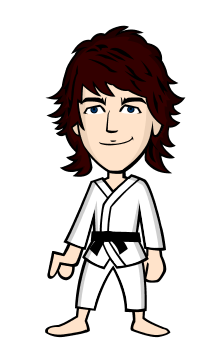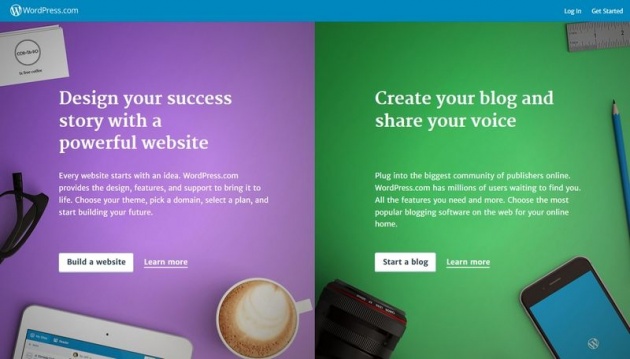
create your very first website or blog with wordpress.com for free
1 Wordpress - one of the most popular blogging platforms : )
Once I found that lots of people making money, writing blogs on the Internet .I was not a fan of that till I understood that it's not all about making money it's all about sharing my thoughts with others .But I had no idea what should i write about .How should i write a blog post .Well I have no idea by so far .I'm just writing .By the way I am a big fan of creating websites or decorating various kinds of websites .I found some websites(although they are more than a website) offering free services that allows anyone to create a website for free .Blogger(by Google), Wordpress ,Tumblr,Webs are popular ones .In this post I'll show you how to create a free website or blog with wordpress.com .However Wordpress has two platforms wordpress.org and wordpress.com .Wordpress.org is a self hosted blogging platform and wordpress.com is a Wordpress hosted blogging platform .If you are willing to use wordpress.org then you need some money .We are going to talk about wordpress.com which is free but has some limitation or restriction .
2 Why choose Wordpress not others ? : )
So why I choose Wordpress not Blogger or Tumblr or others? Every one of them is good out there on the internet those who are offering free services to audiences but some are easy to use while some are a bit confusing .Wordpress is already done for you kind a platform .It's simple and easy to use as 1 2 3 .All you have to do is just sign up and post your first blog post or add a new page for your website .

wordpress powers 27% of the internet
3 Creating the site : )
So let's create a site together with wordpress...
watch this video and create your site in 5 steps source - https://www.youtube.com
i Give your site a name
First thing is to give your site a name .It will be displayed for visitors so be a little choosy about that .Don't worry you can always change this later .
ii Let's get started
You can choose here what would you like your homepage to look like! There will be four options something like...
- A list of my latest posts
- A welcome page for my site
- A grid of my latest posts
- An online store
We will choose no.2 from the bullet list which is a welcome page for my site .
iii Choosing a theme
There are lots of free and premium themes you can find with wordpress.com .You can choose that later so skip that step for now .
iv Let's find a domain
You can choose custom domain or free sub-domain with Wordpress.com .It is always better to use a custom domain name while creating your own website .You can register one for very cheap with Godaddy or Namecheap .We are creating completely free website so we will be using a free sub-domain with Wordpress .One more thing you should choose your domain name which is...
- easy to type
- easy to remember
- short and
- ends with .com
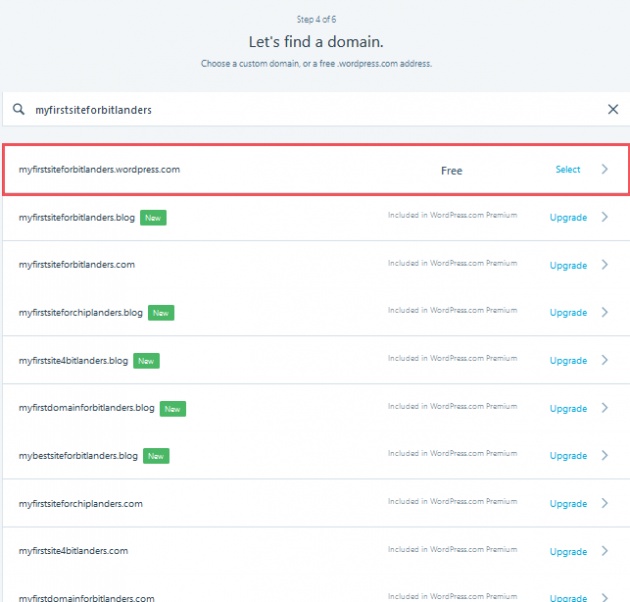
choose your domain name that is easy to type ,easy to remember ,short and .com
v Pick a plan of your need
Four plans will be available there which are Free,Personal($2.99),Premium($8.25),Business($24.92) .We are creating free website so we have to choose the free one .
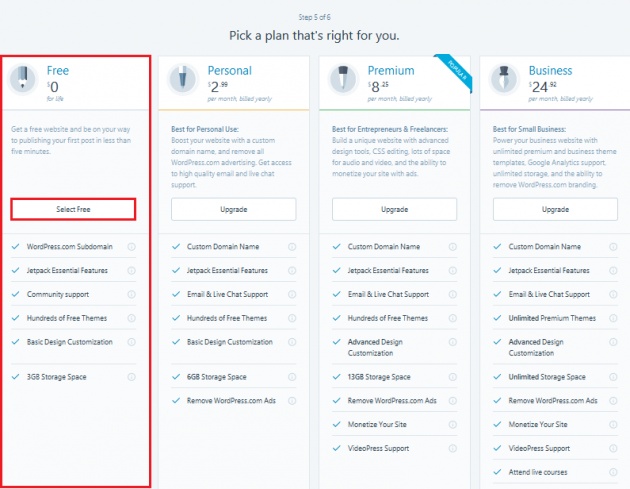
choose your free plan $0
vi Create your account
Now just fill out your email address ,choose your username and password and hit CREATE MY ACCOUNT tab .Then click done and also confirm your email address .
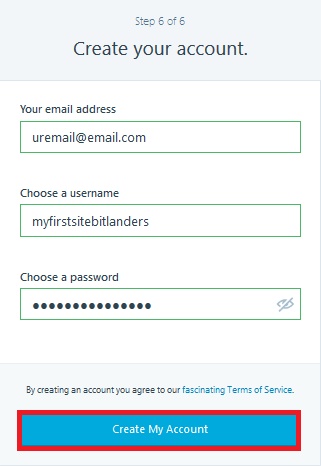
click on "create my account" to create your free account
5 Most important steps : )
For smoother and better experience open a new tab on your browser window and in the url search bar typr in your website address (you've created previously while creating your wordpress account ) with a forward slash and type wp-admin, hit enter and you will be taken to your website dashboard area which is more easy to use .Type like this - yourwebaddress.wordpress.com/wp-admin .
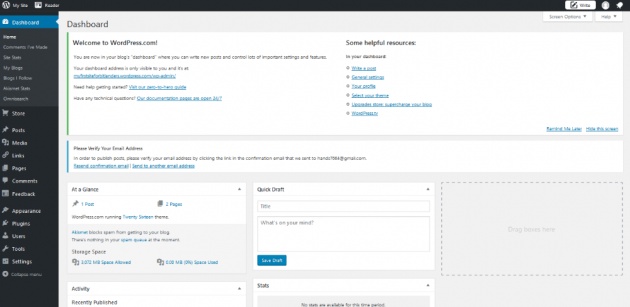
type yourwebaddress.wordpress.com/wp-admin to access dashboard area
i uploading your theme
If you can remember we haven't uploaded our themes .Now it's the time to upload our theme .To upload your theme just hover over to appearance tab on the left side of your dashboard and chose themes from the list(Dashboard-appearance-themes) and upload your favorite one .Some will be free some will be premium choose the free ones you like and hit activate
.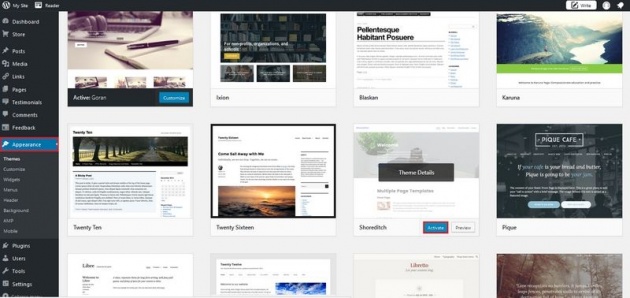
hover over to your favorite theme and hit ''activate'
ii customizing your site
Hover over to the theme you've chosen and hit customize .
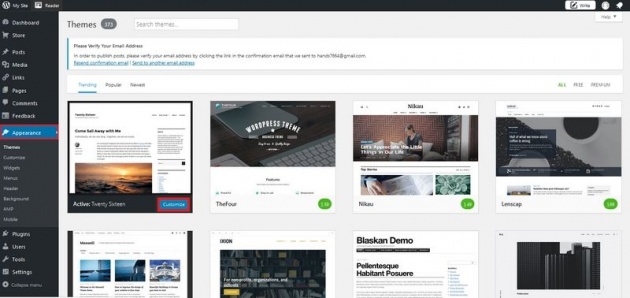
customize your site -mouse pointer on your chosen theme and hit "customize"
You can choose what you want and what you don't on your site .You can remove your unwanted things or attach wanted things while customizing your site .You can upload images ,set widgets use embed video .You can't upload your video on Wordpress server with a free membership .
iii Managing widgets
So what's widgets ?Widget is the tools or contents of your site .Widgets make easier to customize the content of your sidebars.You can watch the video on how to add a Widget...
watch this video to know how to add some widgets to your site source - https://www.youtube.com
iv Making your first blog post
Find for "post" tab on the left sidebar of the dashboard ,then click "add new" .Give your post a title and start writing .
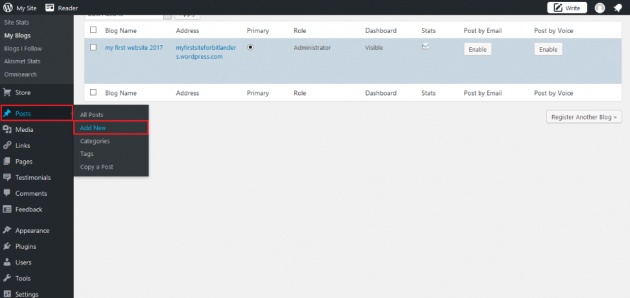
make your first blog post(hit "posts" and then "add new")
v Add pages to your blog
One more thing you have to do is adding more pages like "About me","Contact me" etc.It is always best to tell your visitors about yourself and your work .To create a new page find for "pages" on your left and hit "Add new". Give your new page a title and fill content for that page right after that and you're done and ready to publish your very first website with wordpress.com .
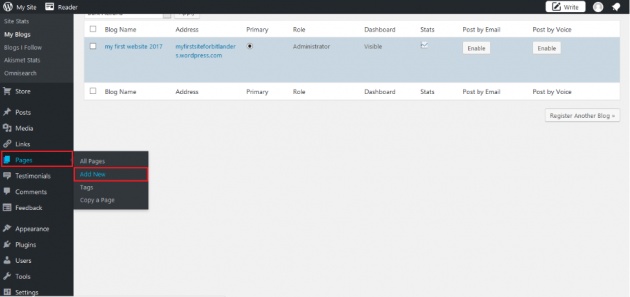
add pages to your website(hit "pages" and then "add new")
Hope this may help you creating your website with Wordpress .