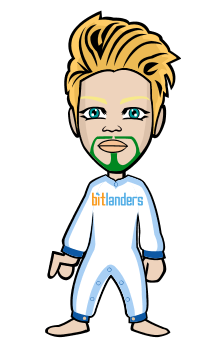How To Get Quick Adsense Approval
Each and everyone has a wish to earn money online through Google Adsense. Yes, I too had that wish and I had started a blogging site before 5 months and I am making it rank on google.
Here I am going to share the exact strategy, I have used to get Quick Adsense Approval.
Here are the following strategies one should follow for achieving a success for this question How to get Quick Adsense Approval.
1. Use Custom Domain:
To get Quick Adsense Approval it's mandatory to have a custom domain name. You can also use free domain names from blogger and Wordpress but that takes really more effort and time to get Adsense approval.
Using a Custom Domain name gives you an identity and trust which in sense makes that you are really into this business.
It also helps to improve Domain Authority from the first day onwards.
2. Have these pages compulsorily:
In order to get Quick Adsense Approval, the following pages should be included compulsorily.
- Homepage - The front page of a website
- About Us - Displaying who you are and what is your intention on creating this site
- Contact Us - Allowing visitors to connect with you using mail ID, Contact form or any other source.
- Privacy Policy - Conveying visitor's that their information won't be shared with third parties.
- Affiliate Disclaimer - Conveying visitor's what are all the advantages you are going to get from their actions.
- Terms and Condition - If you are going to sell anything, list the terms and conditions. This also applies to affiliate purchases.
- DMCA - Copyright Protection page
You can also use page generator to write Privacy Policy, Affiliate Disclaimer, and DMCA but needs some modifications.
I suggest you write it on your own for better quality.
A live example of all mandatory pages which are needed for a blog.
3. Upload 10K words of content:
This one is the most important criteria on How to get quick Adsense Approval.
I had applied Adsense after posting 10k words (10 post with 1000 words each) of contents. I got Adsense approval within one day.
The contents should be unique and Plagiarism free and definitely should not be copied from somewhere else.
Note: If you make more Grammatical errors, then use an extension called Grammarly or use their web app to correct errors. I am using their extension since it can be directly used on many blogging sites.
4. Embed Webmaster tools:
To get Quick Adsense approval, make sure to embed Google Webmaster tools.
The following Webmaster tools can be embedded for better results.
- Bing
- Yahoo
- Baidu
- Yandex
5. Use the High-Quality theme:
There are many free themes available which provide a High-Quality. If you can afford a few dollars better buy premium themes from the ThemeForest or the Envato.
The theme you are using should possess the following criteria.
- Mobile Responsive.
- User-Friendly.
- Professional.
- Content should not exceed screen width.
According to my experience, the above things are enough to get Adsense Approval within one month.
I myself got Adsense approval within 24 days but it takes more time on writing contents. You can achieve this within 15 days if you can write quality posts within a short span of time.
Note:
According to Google, there is a line called "some countries need 6 months older domain for approval" but that's not true in my case.
If you have any doubts related to Quick Adsense Approval, just make a comment.