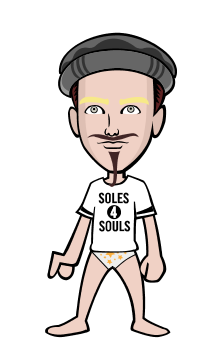Hello friends, how are you,

Credit: by ONECORE
This is my very first blog post here, if I did some mistake please avoid them and inform me in the comments under below,
The blog is about how to use the keyboard?

Credits: The Wire Cutter
Learn THE KEYBOARD Techniques - Basic Personal Computer Tutorials (How to )
Credits: by papercoinagevideos via YouTube
The Keyboard has 4 parts in it;
- Alphabetical keys
- Function keys
- System keys
- Numeric keys.
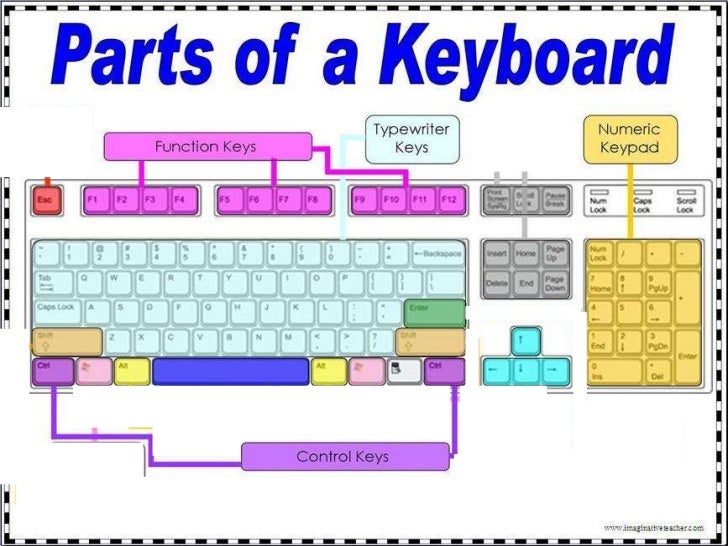
Credit: SlideShare
1- Alphabetical keys:-

Credits: Learn Typing
In this part, we have keys which we use mostly for typing, words in documents. We can make sentences, words using this part. Here we have QWERTY and QWZRTY Boards, The QWERTY Board is very common, and this time I am also using the QWERTY board for typing this blog.
How to Type
2- Function Keys:-

Credits: TechWorm
In this part, we have 12 function and 1 Esc keys. The Esc key used for close or come out from any windows. The each function key has its own value and programming. F1 used for help, F5 use for refresh the browser tab or windows as well. Each function key has its own purpose to use in different programmes.
3- System Keys:-
In this part, we have 13 keys,
- Prt Scr/SysRq
- Scroll Lock
- Pause/Break
- Insert
- Home
- Page Up
- Delete
- End
- Page Down
- Arrow Up ↑
- Arrow Down ↓
- Arrow Left ←
- Arrow Right →

Credits: Tom's hardware
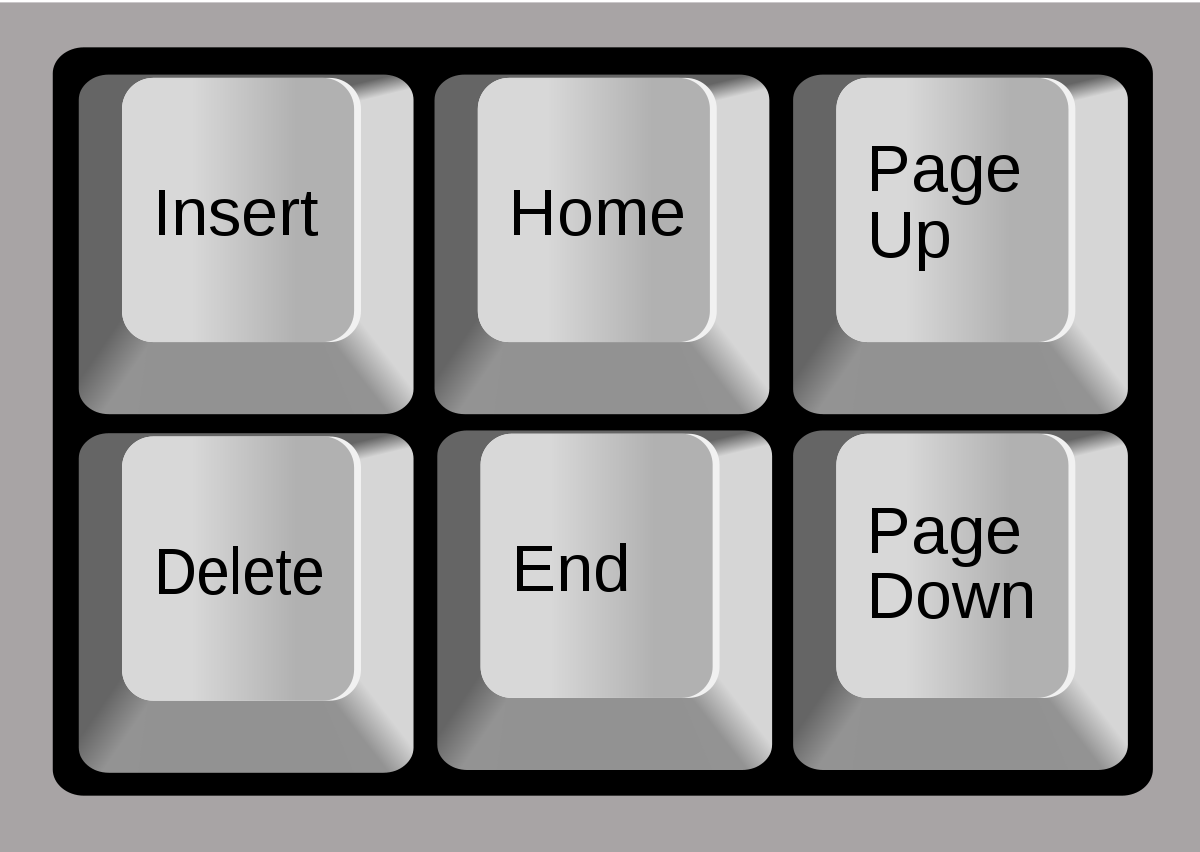
Credits: Wikipedia

Credits: By Mike Bedford via PC Advisor
Each key has its own purpose to use, "Prt Scr/SysRq" used to take a screenshot of the active window. "Delete" key use for delete any things or move items to recycle bin. "Page Up and Page Down" used for next or previous page view respectively. The Arrow keys ←↑↓→ used for move windows left, up, down, and right respectively.
4- Numeric Keys:-
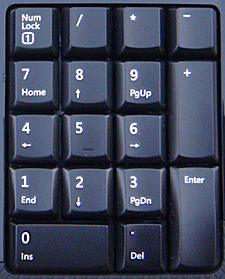
Credits: Rick's Daily Tips

Credits: RIFF JTAG BOX FAQ
Here we have two types of Numeric keys, one on the extreme right side of the keyboard, and another one is the below of function keys, and upside on the QWERTY board, both have their own purpose, like right side numeric board used only for numeric words, and the upside of QWERTY board keys used for both Symbols and Numeric words.
So this is the tutorial how to use Keyboard. I hope you like it, please comment under below your suggestions. Thanks.
Regards