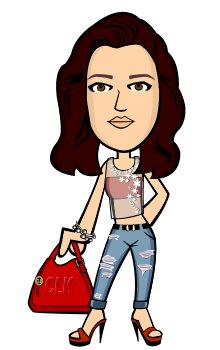I know many of you already knew about this but still many are still didn't know about this matter. We can Custom our Privacy by Setting who can see our stuff, who can contact you, and who can post on your Timeline, they can tag you but no one can see it except you and the one who tagged you unless you allow it to show or display it on your timeline. You can also customized your own post directly before or after you post a status or photos.
You can adjust your Setting in a Lock sign & in the Arrow sign if you're using PC  going down to see other stuff. By mobile Fabecook it also under the Settings just explore it and you'll find how to customize and set your Fb privacy. In Setting you can also edit stuff like your user Name , you can hide your contact infos. and other details about you like your year of birth if you didn't want to see by public how old are you now. Even in post statuses in your wall Reply can now be seen in private just set and customs your Settings.
going down to see other stuff. By mobile Fabecook it also under the Settings just explore it and you'll find how to customize and set your Fb privacy. In Setting you can also edit stuff like your user Name , you can hide your contact infos. and other details about you like your year of birth if you didn't want to see by public how old are you now. Even in post statuses in your wall Reply can now be seen in private just set and customs your Settings.
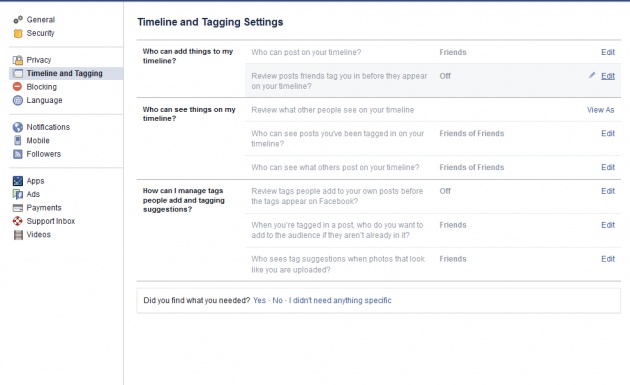
I posted and made this blog to inform others that not all Tagged messages in your status can be seen by all of your friend s and by public, it can check it if it Public if using the round or the globe like sign and friends or friends of friend when you see a people like signs and customized for especial person only when you saw a flower like sign like * asterisk symbol.
So if ever you saw someone tagged you and say something check first before you react, and if you don't like somebody to post it on your timeline do set the privacy of your Facebook. Got to setting look for Timeline and Tagging.
Someone reacted on my post status on her timeline which I tagged her name but I do customized it for only the 2 of us,and get over react on it because she thought it was seen by all, I know how to use etiquette and I will not put someone on shame or even myself. Besides I just ask if I can get the printing material that my sister lend her, she thought all people will knew about it. She thought I was that idiot or bad to do it but in the end she's the one who becomes she thought of me. Sorry I was not that ignorant. In the past 4 years experience working on line I learned many things in my daily online life, I do research and study well including the right manner and etiquette on how to behave on social media. I may not that good and best in grammar and speaking English but I know How to act good and how to treat people.
But thanks to her I become inspired to write/post this blog. Just turning the negative into positive one.
I do messaging/posting and tagging a person on their Timelines when they ignore my private messages in their Inbox, I knew it if my message are still unseen. but make sure I customized it first for just me and the person.
I just tagged on public when I just promoting my marketing job or promoting a site, commercials and referral links.
My Advice and take note:
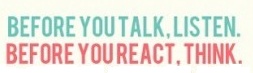
Better check and learn the FB privacy before getting mad on someones tagged or post it might your own mistake, learn to widen your common sense, control your emotion and ego. A person might just want to be noticed and might want to share something like a blessing or an opportunity for both of you.
You should knew about the Settings and do it for your safety especially if you're working online or in a computer shop.
If I forgot something and if there's also mistake on my post let me know so I can add or edit. Thanks.