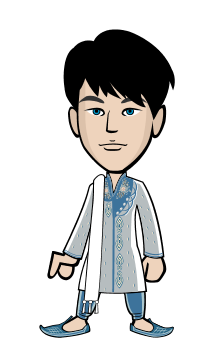Smartphones have become a necessity in this century. We use this mobile device for communication, entertainment, and work and keep us in touch with all the events happening around us. Though smartphones are relatively powerful and recent advancements in the mobile industry have made it more functional, smartphones still have its share of limitations. One of these is the battery life which is also a common problem faced by many active smartphone users around the world.
Vide by My Smart Gadget via Youtube
Battery life refers to the amount of energy that is required to make your smartphone running. This is an important aspect of smartphones since this indicates how long your smartphone can last without charging. Recent smartphones usually last for about 8-7 hours though this depends on a variety of factors such as the number of running background apps, the screen brightness, and the activity in your smartphone. And today, I’m going to share some of the simplest tips to keep your phone running.
1. Stop the app that consumes most battery life.

Image by Haruo via Bitlanders
In the settings of your phone, you can view the apps that consume the most energy on your phone. Select 3-5 of these non-essential apps and close it. You probably would notice the obvious change after stopping these apps.
2. Uninstall apps that you don’t use.
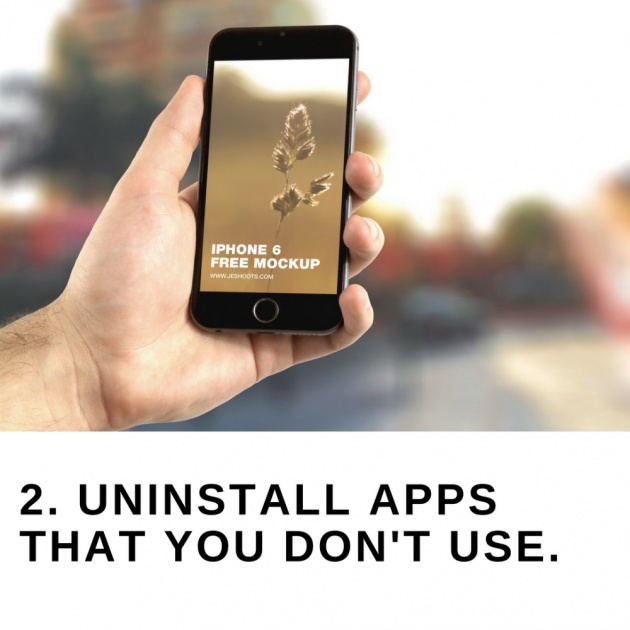
Image by Haruo via Bitlanders
All apps consume energy. So if you have apps that you don’t use anymore, it’s best if you uninstall them directly. This not only extends your smartphone’s battery life, it can also free some storage. But if ever you don’t want to install the apps since you like them very much, you can still save energy by having the apk file of the app, uninstalling the app, and finally, installing it again if you’re going to use the app. This is only recommended if you use the app once or twice a month.
3. Turn off mobile settings you don’t use.
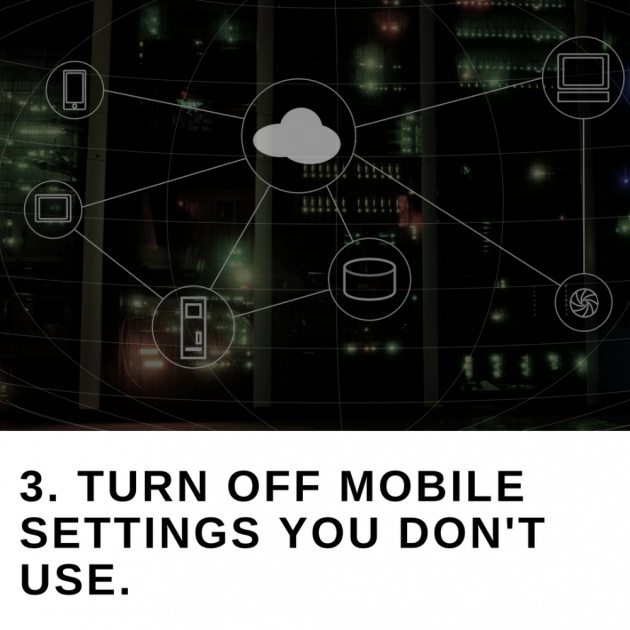
Image by Haruo via Bitlanders
You probably have noticed that your phone’s battery reduces much faster when you are using the internet through mobile data. This scenario clearly reflects how mobile settings such as mobile, data, reading mode, WiFi, screencast, and Bluetooth affect the battery life of your phone. This phone setting squeezes much energy to your phone when you are using them so it’s best to turn it off directly after using them.
4. Auto-brightness and low screen timeout for your phone.

Image by Haruo via Bitlanders
A too bright screen can really hurt your eyes and the same goes for your battery life. Most of the time, high screen brightness is the number one cause why your battery life decreases. So it’s best to set the screen brightness of your phone to a low amount (around 20%-40%) or better use the convenient auto-brightness feature on your phone. Moreover, the screen timeout (i.e. how long until your screen switches of) also has the similar effect with brightness; the longer the screen timeout of your phone, the more energy draining it is. So it’s wise to set a short screen timeout for your phone (at most at 5 minutes).
5. Power-Saving Mode is the best.
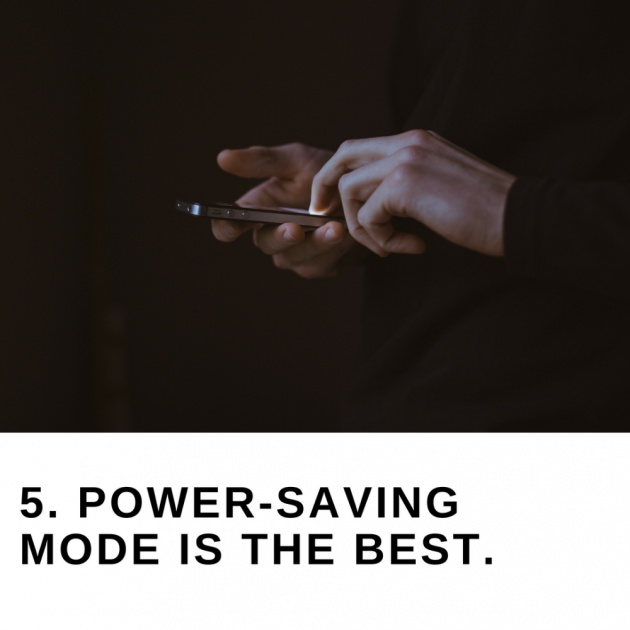
Imgae by Haruo via Bitlanders
Power-saving is the best way to save battery. Though power-saving mode is the best option to prolong your phone’s battery life, it does restrict your actions on your phone. For instance, you won’t be able to watch videos, listen to music, and connect to the web. But worry not, the latest Android system has a new feature called ‘configure’ that lets you set the options on the power-saving mode.
6. Vibrate or Ring Tone?

Image by Haruo via Bitlanders
Most smartphone users set the notification setting on their phone to vibration mode especially if they are in school or at work. Other than to avoid distraction, users think that the vibration mode can save their phone’s battery life better than the ringtone. Well, that’s not really the case. You see, a motor inside your phone enables your phone to vibrate. The energy required for this motor to operate obviously comes from the battery life of your smartphone. When compared to the speaker of your phone, the motor consumes a greater amount of energy. So it’s best to keep your phone in silent mode (not vibration mode).
7. “Push” notification pushes your battery life down.

Image by Haruo via Bitlanders
The Fear of Missing Out (shortened as FOMO) is basically what triggers most of us to check our phone constantly for “push” notifications. “Push” notifications happen at any time and consumes your phone’s battery. Coupled with clicking the notification and opening an app, this spells disaster for your phone. So it’s better to turn it off and use the fetch approach; check your notification based on a personally made schedule.
8. Turn off location settings.

Image by Haruo via Bitlanders
The Global Positioning System (known to many as GPS) is a great feature especially if you’re out hunting or simply lost in a place. But setting the GPS on all the time greatly consumes your phone’s battery life as well. So it’s best if you turn it on only at times when you need it.
9. Hands off with personal assistant.
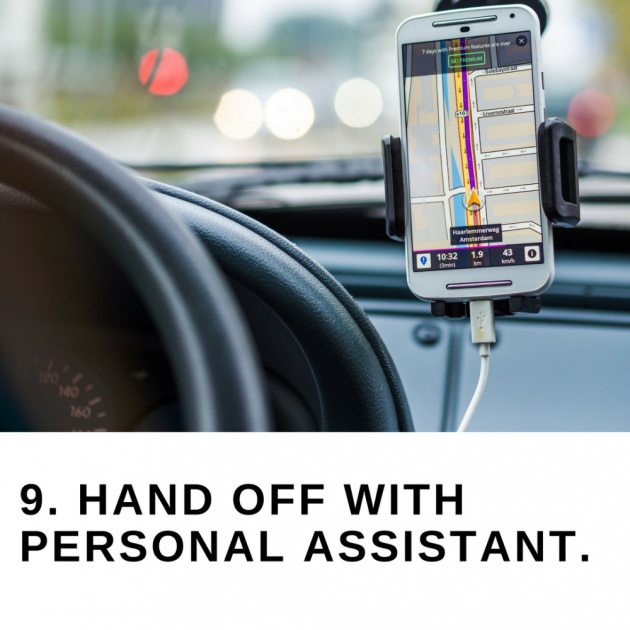
Image by Haruo via Bitlanders
Using Android’s personal assistant, Ok Google is very convenient especially if you’re are doing other tasks and chores or driving on the road. But hey, do you know that personal assistants can reduce your phone’s battery also. So make sure to disable them; after all, mobile personal assistants have it hard when they don’t earn a salary!
10. Plug if it's fully charged.

Image by Haruo via Bitlanders
Overcharging, charging your phone for a period of time when it’s already 100%, damages the battery. Of course, we can’t really avoid this situation especially if we charge the phone overnight. The best solution for this is to plug the cord out if the battery level reaches at least 80% and plug the cord back in if it reaches below 20%. This also avoids your phone telling you that it needs to be recharged and any overheating problems (which damage the battery) that your phone might encounter.
Conclusion:
These tips might not work well for some of us especially if we have different models and brands of our smartphone. But this gives us an idea of what to do. You can try experimenting on which of these tips gives the best result and share us your findings in the comment below.