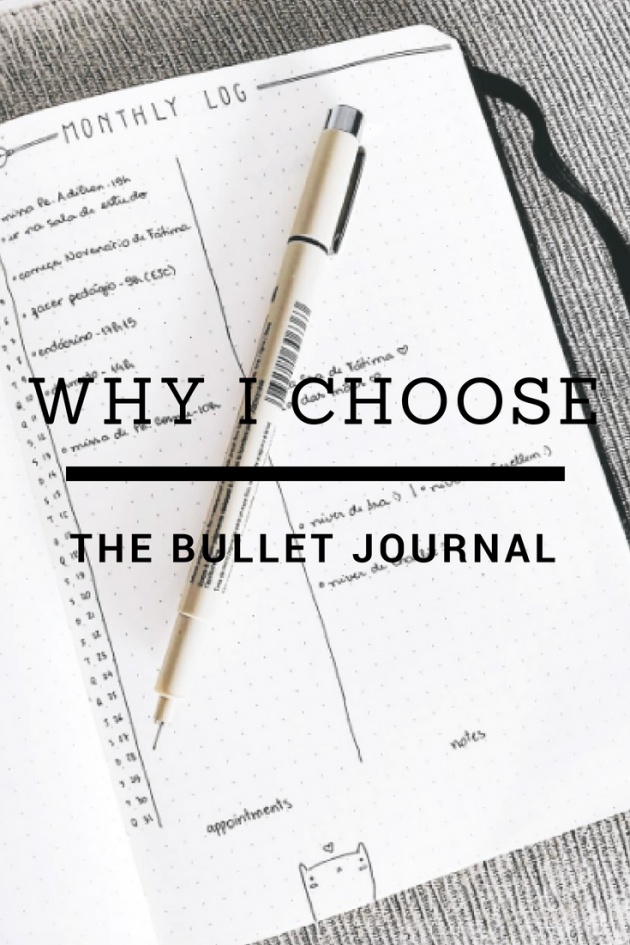
Image credits: haraka via bitLanders
When you have a bunch of things to do or remember, a journal or a planner will be a handy tool to keep you on track. Since one of my resolutions this year is to be more productive, last January, I was searching for a planner to organize my daily schedule. That’s when I discovered about the Bullet Journal.
What is Bullet Journal?
Bullet Journal is a system and tool invented by Ryder Carroll which aims to track and organize all your tasks and notes. However, what distinguishes the Bullet Journal from a traditional journal or an ordinary planner are its flexibility and efficiency. Check out the following video for an overview of the Bullet Journal.
Video credit: Bullet Journal via YouTube
The Bullet Journal offers a system that can be tailored to the needs of each individual who uses it. This system allows you to record, organize, and track of everything specific in your life using a single tool — a notebook.
How the Bullet Journal Works?
Since the Bullet Journal is a system, people will be easily confused by the terms and how it works. Basically, there are three main points that you need to know to understand how the Bullet Journal works.
1. How to write in the Bullet Journal?
The Bullet Journal uses the entry system called the Rapid Logging. This means to write a quick note in short sentence related to a certain topic by using a bullet as an indicator.
First, you need to write the topic to help you clarify your entries. Second, you need to add the page number to help you find those entries easily. Then lastly, use the bullets to help identify the type of notation that you add. Basically, there are three types of bullets:
- A task is represented with a dot “.”
- An event is represented with a circle “ o ”
- A note is represented with a dash “ — ”
The main key of the Rapid Logging is that you can make the notation quickly. You should write the notation as short as possible. Remember, it’s not a traditional journal. You just need to write a simple sentence to indicate what it means. This is an example how the Bullet Journal looks like.
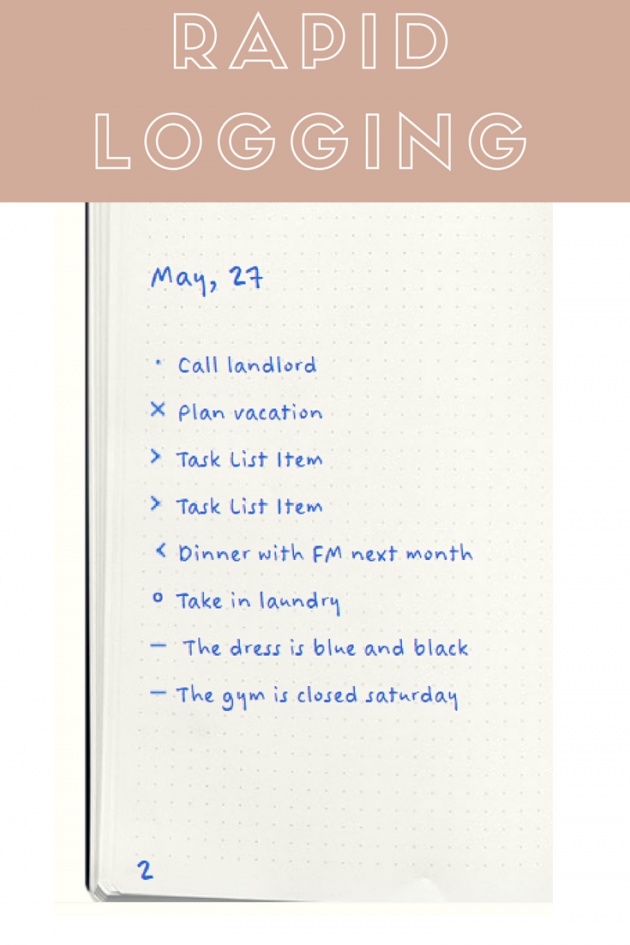
Image screenshot from bulletjournal.com credits: haraka via bitLanders
2. How to Categorize and Organize All Entries in the Bullet Journal?
This is the flexibility power of the Bullet Journal. It uses a method called “Module” to help categorize and organize all the entries. These modules can be customized according to individual needs. Ryder introduced four core modules in the Bullet Journal.
- Index — The table of content of your Bullet Journal
- The Future Log — In short, it’s a year-in-a-glance. You can store things that you need and want to do in a specific month in the future.
- The Monthly Log — A monthly calendar with all the things that you need to do or remember in that particular month.
- The Daily Log — It’s where you add all you did and/or need to do on daily basis.
The Future Log and Monthly Log are designed for your reference, so just write your entry as short as possible. While the Daily Log is designed for the daily uses.
 Image credits: Cindy via plananotherday.com
Image credits: Cindy via plananotherday.com
3. How to evaluate what you have written in the Bullet Journal?
Now, how to track all your entries in the Bullet Journal? It’s by marking your bullet with a symbol to give an additional context of your notation.
- When you completed a task marked it with (x)
- When you see that task not relevant for you anymore, strike it out
- When a task needs to be scheduled, marked with (<)
- When a task still needs your attention in the future, marked it with (>)
- When you need to prioritize a task, simply add an “ *” as your signifier
It’s advisable to have a dedicated page where you write all those symbols as your reference. It's commonly known as The Key Page. These symbols are completely customized based on your preference. Just make sure you use the symbol that's easy for you to remember.

Image credits: bulletjournal.com
The Development of The Bullet Journal
Basically, to start a Bullet Journal, you only need two basic supplies; a notebook and a pen. You can use any kind of notebook. However, it’s advisable to use a dotted notebook for the Bullet Journal. A dotted notebook will make it easier for you to mark your notation and create sections on your page. There are several options for the dotted notebook and the most common for the bullet journal are Moleskin and Leuchtturm.

Image credits: itssarahann.com
Due to its flexibility to adjust the module, the Bullet Journal develop into something more. It’s become a medium of art to channeling our creativity. You will find lots of exquisite spread with all the doodles and hand letters.
In addition, the modules in the Bullet Journal also evolving from four main modules. The Bullet Journal called it as the Collection. It can be movies to watch, books to read, expenses tracker, meals planning, habits to track and many more.
Video credit: Seventeen via YouTube
How to Start a Bullet Journal?
The Bullet Journal is designed to make your life easier, not complicated.
The first time I discovered about the Bullet Journal, I was overwhelmed. There are many types of spread aside from the basic modules. In addition, people also use a range of supplies to decorate their bullet journal.
When I decided to try the Bullet Journal I only used a standard notebook and pen. However, I don’t use the four basic modules of the Bullet Journal. Instead, I only use the two modules that I found (Monthly Target and Daily Log) because I’m sure I only need those two. Here is where my first mistake is.
By skipping the other three main modules (Index, Future Log, and Monthly Log), I miss the main function of the Bullet Journal which is to categorize and organize your entries. It’s because the Monthly Target page is an expansion of the bullet journal’s modules. It doesn't serve the core function of the bullet journal that has the ability to track your notation with its migrating system
Tips: Start with the basic and just do it!
When you start a bullet journal, forget all those spreads you have found on the internet. Those spreads were created by those who have been using the bullet journal for months. So, they have adjusted the pages according to their needs.
Simply start with the main four modules that were originally created - The Index, The Future Log, The Monthly Log, and The Daily Log. As for supplies, you don’t need all those things to have a functional bullet journal. What you need only a notebook and a pen. That’s it!
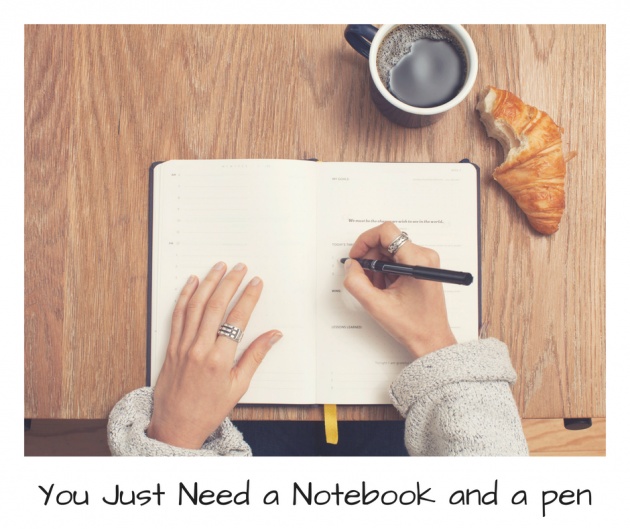 Image credits: haraka via bitLanders
Image credits: haraka via bitLanders
The Bullet Journal is to make you productive, not procrastinate
It’s true that the fastest way to adapt something new is by learning through example. However, to accomplish a good result, you need to be comfortable when you are doing it. When it takes too many efforts, you will end up waste your time instead of getting things done.
Most examples of the bullet journals are decorated with beautiful hand letters and delicate doodles. Since I’m not used to hand-lettering, I need a lot of time just to create one page. In result, when my spread doesn't look satisfying to me, it makes me reluctant to fill my bullet journal.
Tips: It’s about how it works, not how it looks!
The main purpose of the Bullet Journal is to organize your life quickly. That’s why it uses the Rapid Logging. So, when you start a bullet journal, go with something simple and easy for you to catch up with. Try to understand and get used to with the system first, before you dive in into a more complicated setup.
If you don’t want your spread to look dull, you can add some colors with the highlighters. No need to go extremely fancy in the beginning. Later, after you fully understand how it works for you, you can start to explore the artistic area.
My Daily Log
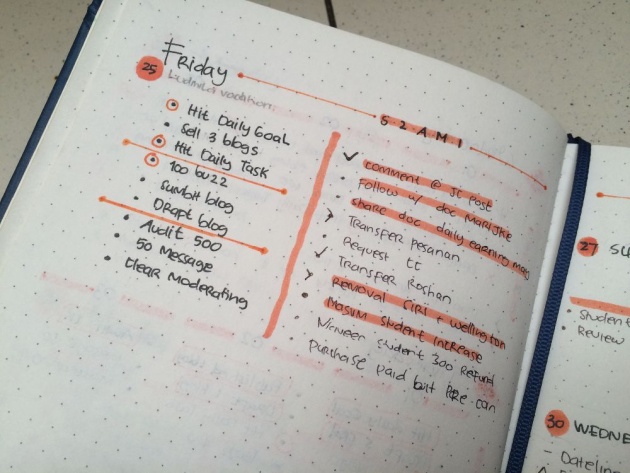
Image credits: haraka via bitLanders
The Bullet Journal is designed to suit YOUR Needs, not others
A month after I used the Bullet Journal, I realized that I needed a system to make it easier for me to track my daily routine. After looking at some examples on the internet, I tried using a popular tracking system where we put things that we want to trace in a single page and mark every day once we did it.
However, since I have lots of to-do-list in my daily routine, it’s difficult to squeeze them in one page. In addition, by creating a dedicated page for them, these tasks aren't incorporated in my Daily Log. So, this type of tracker doesn't help me to remember all those to-do-list.
Tips: It’s YOUR Bullet Journal, don’t compare with others
All those spreads might look stunning. However, your bullet journal should be personalized based on your needs. Others may have colorful layouts or doodles as decorations because it helps them identify their entries or make them relax.

Image credits: simplyfybujo on instagram
So, never compare yourself with others. You can have a simple bullet journal without all those intricate designs. The point is your bullet journal should work for you. If something doesn't help you, no matter how sophisticated it looks, it will be useless.
The Bullet Journal is a Trial and Error, embrace the process
The main benefit of the Bullet Journal is its flexibility. That’s what makes the bullet journal different from ordinary planners. You don't have to plan everything upfront. Instead, you can modify it as needed.
I do it with my Monthly Log. Instead of using standard layout - by writing the date vertically, I just make a small calendar at the top of my monthly log. I just give a little space under the calendar to write important dates. With this layout, it helps me to track my weekly schedule.
The next thing I customize is adding a Weekly Log. Since I have lots of tasks and works that I need to do on weekly basis, by having a weekly log help me to manage all of those tasks easily.
Tips: Don’t afraid to try, and don’t judge something won’t work in the beginning
You will find what suitable for you along the way. No need to over think what kind of spread that you might need in the beginning. Just start with the basic modules, then if you realize you need something new you can add it later.
The main modules are completely adjustable. So, don’t skip it because you think you don’t need it. If later you feel the module isn't in accordance with your needs, simply take it out or change it.
My Weekly Log
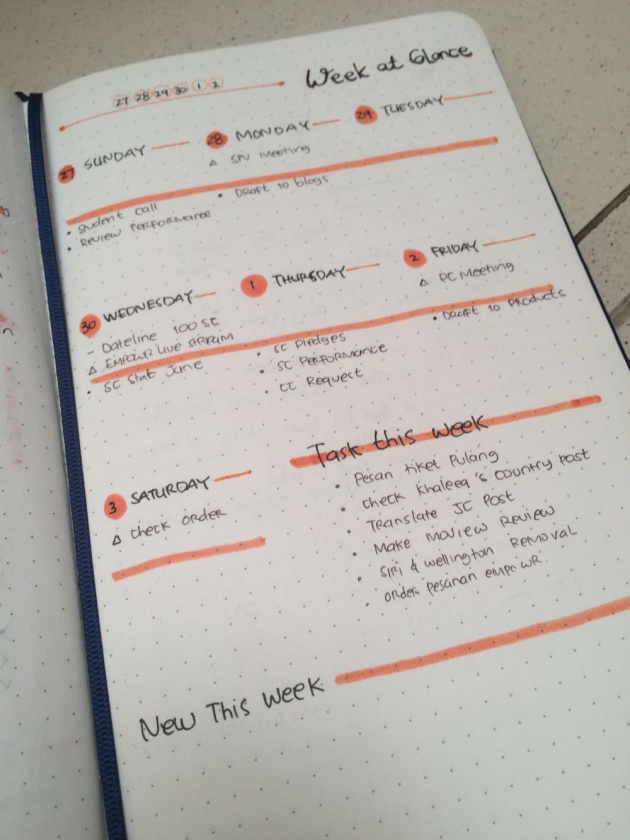
Image credits: haraka via bitLanders
How does the Bullet Journal help me become productive?

Image credits: haraka via bitLanders
1. The Bullet Journal helps me to organize things that I need to do without spending lots of time. Thanks to the Rapid Logging.
2. The Daily Log helps me to focus to get things done. Every day, I just need to do things that written in my Daily Log. So I won’t get disturbed with things that I need to do next couple weeks or months.
3. I won’t miss any things that need to be done in the future or things that will be useful for me later since I have my Future Log and Monthly Log as a reference.
4. The Bullet Journal also help me to prioritize. It’s because their migrating system that allows me to evaluate if some task isn't relevant for me to do.
5. The Bullet Journal is completely flexible. It can be personalized based on my daily schedules and type of works.
I hope it could help some of you who consider trying bullet journal but not sure where to start.
written by haraka for bitLanders



