[Artificial Intelligence] Is YouTube Kids Really Safe For Kids?
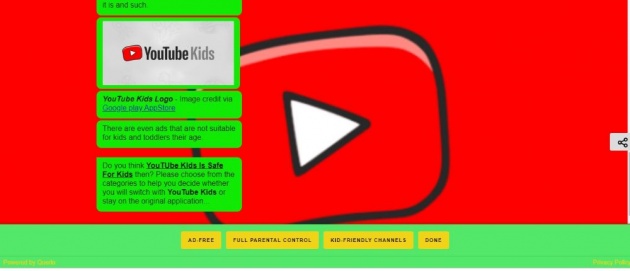
Screenshot of my latest c-blog - [Artificial Intelligence] Is YouTube Kids Really Safe For Kids? - prepared by Elliz for bitLanders
Video credits via YouTube - Parental Control Tutorial For YouTube Kids Application
The society is changing, in good and bad ways. believe it or not, even the young generations are techier than their parents are. Is that a good sign then? As a parent, maybe yes but definitely NO. In this latest AI-Themed C-blog, I will discuss one of the most, if not as popular as Facebook, at least the most popular app for toddlers and kids to date. But first, I will ask you this question, Is YouTube Kids really safe for kids?
YouTube Kids is a video app developed by YouTube. The app provides a version of the service oriented towards children, with curated selections of content, parental control features, and filtering of videos deemed inappropriate viewing by kids 12 and under.
Source: Wikipedia

YouTube Kids Application - Is YouTube Kids Really Safe For Kids? - Image credit via TNW
Artificial Intelligence is always working on the background, for every social media application that we are using. That includes YouTube Kids. It uses algorithms to give feedback base on the recent activities that we had. If you have followed my recent blog about Algorithm and machine learning, you will have a greater idea of how AI is working on the background to keep us online.
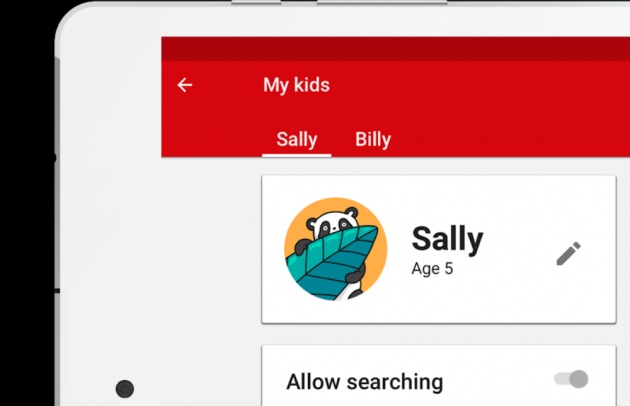
YouTube Kids Features And Tools For Parents - [Artificial Intelligence] Is YouTube Kids Really Safe For Kids? - image credit via Android Police
There is no difference between using YouTube Kids nowadays. Though YouTube kids is a friendlier version of the app itself, which is specially designed for kids under 12 years of age. It did receive a lot of feedback ever since it was the first released in 2015. Over time, Artificial Intelligence through machine learning has been keen on providing the most appropriate service for the youngest generations. Plus to please the parents and give them access and security for what their kids are watching.
YouTube Kids has faced criticism from advocacy groups, particularly the Campaign for a Commercial-Free Childhood, for concerns surrounding the app's use of commercial advertising, as well as algorithmic suggestions of videos that may be inappropriate for the app's target audience. The app has also been associated with the "Elsagate" controversy surrounding disturbing and/or violent videos depicting characters from children's media franchises. Criticism over the videos led YouTube to announce that it would take more stringent actions to review and filter such videos when reported by the community, and prevent them from being accessible from within the YouTube Kids app.
Source: Wikipedia
If you've been allowing your kids to watched videos over the YouTube Channel or Applications through your smartphone, you are more familiar with the adds keep on playing every now and then, in between every nursery rhymes and it really is what annoys most parents. Especially if the adds are not at all kid-friendly.

YouTube Kids Icon When Opened - Is YouTube Kids Really Safe For Kids? Image credit via Ronnie Lee
That should be one of my issues and the reason why I stepped out of the YouTube channel and downloaded the kid-friendly version of the app. The YouTube Kids application for me is far better than the previous app for adults.
It really is not appropriate to see tons of adds that I don't want my toddler to see. Adds about games that kids might want to download by accident, in the first place. Wherein, with YouTube Kids, you basically can control everything.
Security Over YouTube Kids Adds And Content
What do we expect on this kid-friendly application that is specially designed for younger generations? I have a few reviews about the application itself based on feedback and my own experience as well.
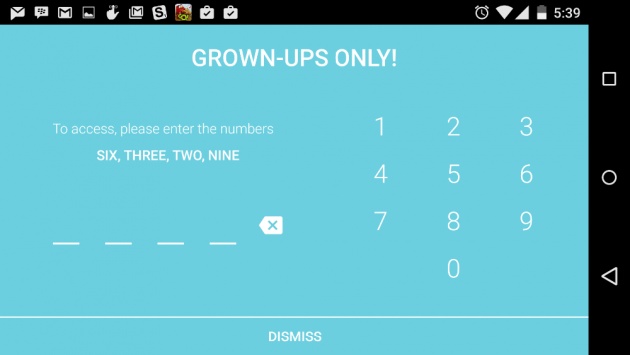
Parental Control section, search off and blocking requires to enter the password only parents have access to - YouTube Kids - Image credit via Techive
Filtered Contents
Though YouTube kids is an application for kids, once you signed in your email account over the application, it will automatically give you options on what you want your kids to watched or do over the application. You can filter what is inside the application.
I think this is best especially if you have a toddler who just watched and listen to nursery rhymes. there are tons of friendly channels for kids to choose from. but surely it is the parents choice of what and who their kids will watch.
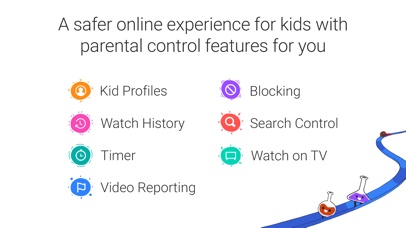
Parental control features for YouTube Kids - Image credit via iOSAppsGAme
The filtering of all the content happens even before you can experience what the application is all about. It really has settings for kids. YouTube Kids will then let you enter a few information both for you and your kids. Including the kids' name and age. Choose a character for your kids, that has this cool graphics. And you know that Artificial Intelligence and machine learning is already working on the background to give you the best possible results after you finish signing up.
Add Free/Search Off
Now, to answer the question above, is YouTube Kids really safe for kids?
Turning off the search button does not means you are turning off Artificial Intelligence and machine learning in the background. Nope, that is just decon. AI And machine learning, together with an intelligent algorithm will still give recommendations for your kids to watch.
It will still be up to you to listen and watch with your kids at some point. The trick is you can block videos that you do not want. Including channels that you think is not appropriate for your toddlers. But AI and machine learning will keep feeding your kids related and recommended videos as long as you are connected to the Internet of Things.
Setting A Kid Safety YouTube or Use YouTube Kids? Video credits via YouTube
Parents Full Control Over What Their Kids Watched
One of the reasons why parents need to monitor what their kids are watching is because Ai is still giving recommendations for your kids. YouTube kids allow new videos to be seen base on the recent activities and videos that your kids have been watching.
That also includes other videos of different language from the same channel. Again, you have the full control over what your toddler will watch. You can set identification for you to keep the search bar off and for your kids to focus on either learning new things from what they are watching.
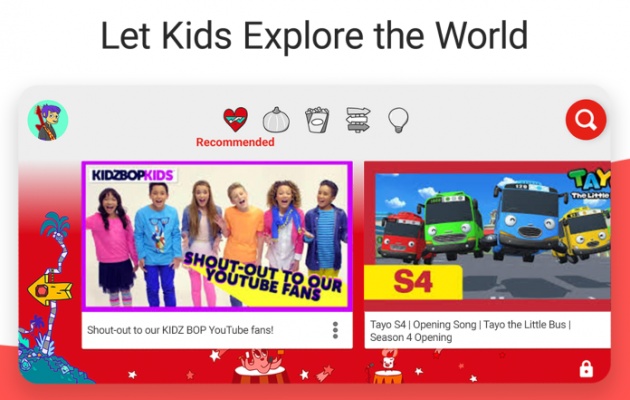
Channels especially made for kids to watch with ads-free features for YouTube Kids - Is YouTube Kids Safe For Kids To Watched? - Image credit via GSM
This is where Artificial Intelligence helps to parent to a new level with technology and machine learning. You can also be assured that there no inappropriate adds playing into the background.
For you and your kids' security, you can monitor and tailor every setting into the applications for every profile using the apps. Means there really is a full parental control with YouTube Kids.
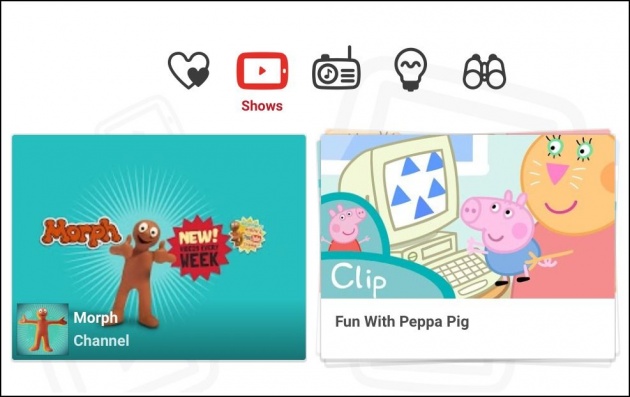
YouTube Kids Categories - [Artificial Intelligence] Is YouTube Kids Really Safe For Kids? Image credit via Parent Zone
Simple Categories For Kids
One great thing that I must say is good for YouTube kids are the designed categories for kids to choose from. Which are all tailored fir for what the parent's authentication for every profile that they create to the app. Which the email sync on the phone or application used by your kids.
YouTube Kids categorize your kids' options even if you have turned the search button off. You kids will still be able to enjoy the app as it was designed for. There really are no adds or commercial to distract your kids learning or binge-watching moments. Watched from "RECOMMENDATIONS SHOWS, MUSIC, and LEARNING" categories for your kids. ,
Interact with me on this c-blog to know if YouTube Kids is the right applications for your kids to use instead of the original applications...and learned if YouTube Kids Is Really Safe For Kids.
Querlo chat for bitLanders - [Artificial Intelligence] Is YouTube Kids Safe For Kids? - prepared by Elliz, check out the full screen here.
================================================================
On a final thought, we have to remember that it not any applications responsibility to monitor your kid's progress and mental development. Surely they are made to help parents. But that does not mean we will rely totally on the application on how your kids will behave. Learn when is the right time for a screen on and when should your kids stop watching.
YouTube Kids is there to entertain kids but do not let the application fathom the moments you can share with your kids and understand them better. Set aside some quality time out of your busy day to play without any device on hand.
Have a great day!
=============
The images, videos, and links used on this blog are for promotional use and redirecting links are provided with the right credits from the owner.
For promotional yet educational use only.
Check out my other c-blog here. Join bitLanders today and claim your $1 now. Click here!



