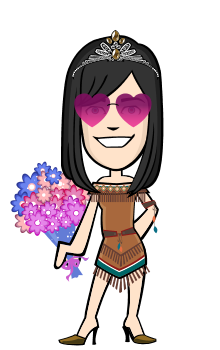We take photos and videos to capture a moment and preserve the memory. Taking photos and videos weren’t that very accessible until smartphones were invented. We need to buy camera films and have it developed to a photo printing center, whereas we need a blank tape for video recorders. Indeed, capturing photos and videos are very limited so we should always shoot properly.
Thank goodness for smartphones, we can take so many shots to choose the best capture and delete the ones we don’t like. Photo is also immediately available for viewing unlike for the old cameras where we have to wait until the camera film is developed to see the image.
SMARTPHONE FOR PHOTOS & VIDEOS

(image source: Pixabay)
Smartphones, especially the latest, can already snap decent photos. With the proper settings, one may have a photo as good as captured by a professional camera. Such a handy and powerful device, indeed. Smartphones may be very convenient for taking photos / videos but there might come a time that photo quality will be compromised due to mishandling of the device. This is very possible as we use our smartphones everyday. We put it on top of tables or any surface, or slide it in our bag, most of the time, without a protective case. Over time, the phone’s camera lens will accumulate scratches which will then make your phone’s capture cloudy or blurry.
My phone is already three and a half years old, and last year I noticed that the camera was a little blurred. It can hardly set its focus on close up shots especially on small objects. Photos also seem to be more grainy indoors or at night, and what I hated most is the slight fogginess on the upper left side. It was just slight but still, irritating for me. Ms. Hillary seems to have noticed it too since she always comments on my blog reviews that the quality of my photos (the ones taken from my phone) weren’t that good. If you don't know, a good photo and video quality is important here on bitLanders if you want to submit it for review.
I’m so sorry, Ms. Hillary. I’ll try to have a phone with a better camera in the future. (*hugs*) For now, I’ll find some remedies to bring back or at least lessen the cloudiness of my camera. Yup, my frustration with my phone had me do some “research” on ways to remove the blur and scratches of a camera lens.

(image source: Katsanslimites)
My phone's charger.
See that photo right there? It only took me 10 seconds to remove the blur of my camera.
Impossible?
I’d say, POSSIBLE!!!
Here are some solutions I have found from my “intensive research." Read on to find out which one I used!
REMOVE BLUR ON SMARTPHONE CAMERA WITH THESE ITEMS!
● TOOTHPASTE
(video source: New Pew via Youtube)
The most popular solution suggested over the internet is the toothpaste. Put a small amount of toothpaste on the camera lens and rub it with a cotton swab. Use a clean cloth to wipe off the toothpaste.
This worked for some. Unfortunately, I’m not among them. I tried this hack twice but it didn’t work. Scratches were still there and photos were still foggy. I also have to stop it because it’s quite messy to use. If you are not careful, the toothpaste would smudge on the areas outside the lens and may penetrate inside your phone.
● BANANA PEEL

(image source: Pixabay)
We all probably know about the popular hack of removing scratches on CDs with banana peel. Well, they say it works for camera lens scratches too! Not sure if it really does work though because I didn’t try it. I’m afraid my phone will be pestered by ants if I do this.
● ALCOHOL
I was hesitant at first to try this because alcohol leaves some stain when it dries up. But it was suggested as a camera lens cleaner so I tried it. Sadly, the scratches were still there although I’m sure the lens got disinfected! Or maybe there's a proper way to use it to be an effective lens scratch remover.
● NAIL POLISH REMOVER
I tried this too but it didn’t work for me. I think it works the same as the alcohol? Others say this worked for them. Lucky for them!
● LENS CLEANER SOLUTION
(5p)
If none of the hacks worked for you then best choice probably is to use a lens cleaner solution. I don’t have a lens cleaner so I haven’t tried it. And I believe this is quite expensive too. However, I’m certain that this is the perfect solution to my problem.
NOTHING WORKED FOR ME
Toothpaste, alcohol, and nail polish remover didn’t work for me. You can use vinegar too but I haven't tried that. I was already almost giving up, that I have to bear with a blurry phone until I save enough money for a new phone.
BUT WAIT!!!
I accidentally came across a video that suggests a quite unusual hack.
● SCOTCH TAPE
What? Scotch tape? Yes! You read it right!

(image source: Katsanslimites)
The only materials you need!
I was doubtful whether to try it or not because the idea seems ridiculous for me. But I was already losing hope and I need a miracle to fix my phone. There’s nothing to lose if I try this anyway.
I rummaged the cabinet and found a scotch tape I kept two years ago. I carefully cut a small piece, avoiding to touch the part of the scotch tape that I will be putting on top of the lens. Then I stick it carefully on the camera lens. That simple.

(image source: Katsanslimites)
Choose the clearest part of the scotch tape; not those with lines and stuff.
Okay, so the moment of truth!
Here’s the sample capture of my camera still WITHOUT the scotch tape.

(image source: Katsanslimites)
WITHOUT scotch tape.
Meanwhile, here’s the capture WITH the scotch tape.

(image source: Katsanslimites)
WITH scotch tape.
Voila!!! The blur was gone! Oh my goodness, I can’t believe it! I was surprised and amazed. Wow! I didn’t know a strip of scotch tape is all I need to end my long-time problem. I wish I knew it sooner so I have taken better photos on my Baguio trips and on the ONE OK ROCK concert. Here’s a side by side photo for a better comparison.

(image source: Katsanslimites)
Notice the blur on the upper left. So irritating! Thank goodness for scotch tape. Here's another sample.

(image source: Katsanslimites)
This was my first try of putting scotch tape on my lens. See the blur on the upper left? It's gone! Magic! Excuse the messy bed and cotton swab. Don't worry I only used the cotton swab to try cleaning my phone lens with the toothpaste so there's nothing gross in there. (Haha!)

(image source: Katsanslimites)
Oh you don’t know how relieved and utterly happy I've felt after the blur was gone! It can now focus on a small subject easier just like before it got scratches. Mind boggling, isn’t it?
So how? How does a simple clear scotch tape do this sorcery to restore or at least improve your camera quality?
After some research about it, I found out the glue from the scotch does the magic. The cracks on the lens scatters the light making your photos blurry and in less quality than what your phone is supposed to give. What the scotch tape does is that the tape's glue fills the cracks of the scratches to keep the light refraction from scattering.
So would I recommend it?
SUPER DUPER YES!!!
Here's the video:
(video source: Grabster via Youtube)
SCOTCH TAPE WORKS! 100%!!!
If your phone camera is already showing signs of blurriness due to scratches then you should try this hack! I highly recommend it because it worked for me. Of all the things I’ve tried, this is the only one that worked. I was so happy back then when I did this and so I immediately shared it to my friend too. This is really unbelievable. This is a very good hack for your old phone camera if you still have no budget for a new phone. A very good first aid for a blurry camera. You can also easily replace the tape with a new one once the tape in your phone gets scratches, damaged, etc.
Praise the magical scotch tape! Whoever invented scotch tape is a genius! Go try it too and you’ll surely love your smartphone camera again.
✧ Katsanslimites