Withdraw Fund From PayPal to a Bank in the Philippines
A Simplified Guide
Video Credits: StarterGuy via YouTube
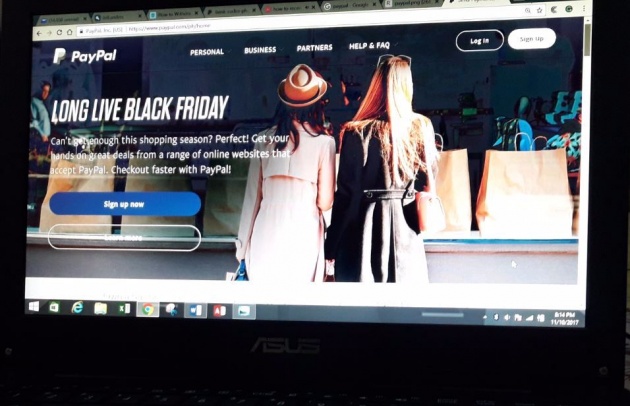
Image Credits: Sharon Lopez via Bitlanders
It's a truly fulfilling experience to receive the fruit of your hard work on your PayPal Account. The joy and the feeling of accomplishment can be somehow overwhelming especially if this is your first time receiving the amount. You should be happy because not everyone has been able to reach this far. A large percentage could not make the first step while others would give up before they could even successfully create a verified PayPal account. You are now part of the few successful individuals who are earning from the cyber world! Such a great accomplishment!
The mere fact that you are looking for ways on how you could withdraw your money from your PayPal account, is an indication that you were able to surpass the greatest obstacle in your online journey. You may encounter some issues in the future but those could be considered as minor problems. Because the greatest obstacle is the one we experienced while starting out.
I would assume that you already have a verified PayPal account because otherwise, you might not be able to receive payments from online earning sites. However, for some reasons that your PayPal is yet to be verified or you are yet to create one, you may refer on the following posts for the Guide on Opening a PayPal Account and Guide for Verifying a PayPal Account. These guides may be most beneficial to individuals from the Philippines.
Let's Get Started
Let's start by adding a bank account to your PayPal account. Please remember, Bank Account and Credit Card are two different things. A bank account is primarily used for withdrawing our funds from PayPal while Credit Card is for verifying our PayPal accounts. But there are some Visa or Mastercards which be used for both transactions. Initially, you should log in to your account in order to start the process. While on your homepage, click WALLET from the menu bar. If you don't have a bank account yet, please refer to this link for the list of banks near your location. It is advisable to open an account on the bank near to your place of residence. This would save you time and money.
Adding a Bank Account
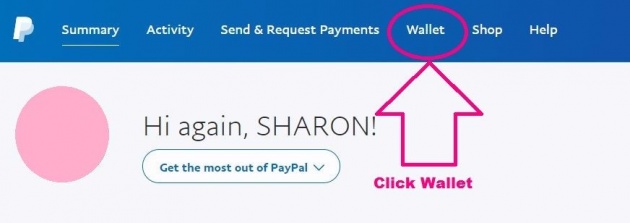
Image Credits: Sharon Lopez via Bitlanders
You may also click the 'Add a bank account or card' button as shown below:
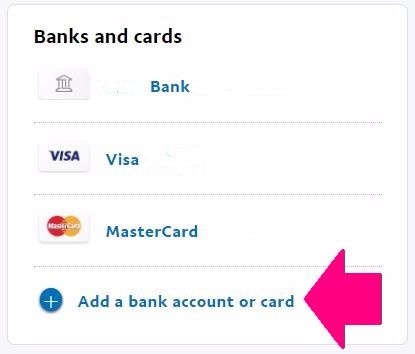
Image Credits: Sharon Lopez via Bitlanders
You will be routed to another page where options to link bank and credit card are available. Choose 'Link a Bank Account'.
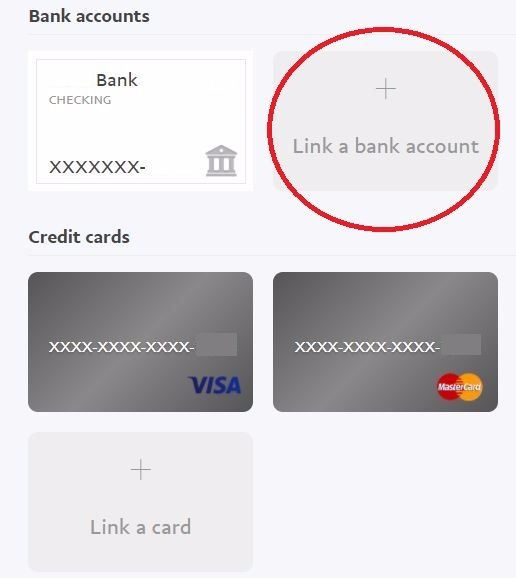
Image Credits: Sharon Lopez via Bitlanders
A form like the one shown below will be available. Complete the details as required and click continue. Makes sure that the name on your bank accounts matches the name on your PayPal account. Otherwise, you won't be able to complete the withdrawal process and you will be charged Php when your fund has been returned to your PayPal balance for that reason.
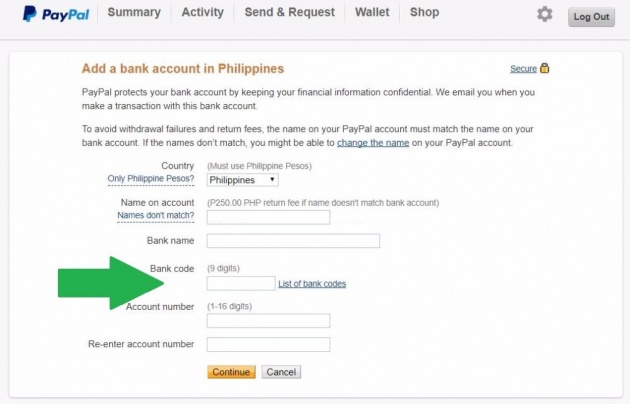
Image Credits: Sharon Lopez via Bitlanders
You will be required to enter the '9-digit bank code'. Please refer to the following list of the corresponding bank codes. You may also check this link for the complete list of Philippine bank codes.
- 010320013 ALLIED BANK
011020011 ASIA UNITED BANK
010700015 ANZ BANK
010530667 BANCO DE ORO
010030015 BANGKO SENTRAL NG PILIPINAS
010670019 BANGKOK BANK
010120019 BANK OF AMERICA
011140014 BANK OF CHINA
010440016 COMBANK
010040018 BPI
010460012 BANK OF TOKYO
010100013 CHINA BANK
010690015 CHINA TRUST
010070017 CITIBANK
010650013 DEUTSCHE
010590018 DBP
010620014 EASTWEST BANK
010860010 EXPORT
010060014 HONGKONG BANK
010720011 JP MORGAN
010710018 KOREA EXCH BANK
010350025 LAND BANK
010220016 MAYBANK
010560019 MEGA INTL COMML BANK OF CHINA
010269996 METROBANK
010640010 MIZUHO CORPORATE BANK
010110016 PB COM
010080010 PNB
010090039 PHILTRUST
010330016 VETERANS BANK
010280014 RCBC
010770074 ROYAL BANK OF SCOTLAND (PHILS)
010140015 SECURITY BANK
010050011 HARTERED BANK
010419995 UNION BANK
010299995 COCOBANK
010270341 UNITED OVERSEAS BANK
Source: List of Bank Codes for the Philippines
You can add up to eight (8) bank accounts on your PayPal account. After adding your bank account, you can now withdraw funds from your PayPal using the following guide.
Withdraw Funds from PayPal - the Process
Step 1. Click Withdraw Funds
On your homepage, you can view your PayPal balance and the withdraw funds button just slightly below your profile photo.
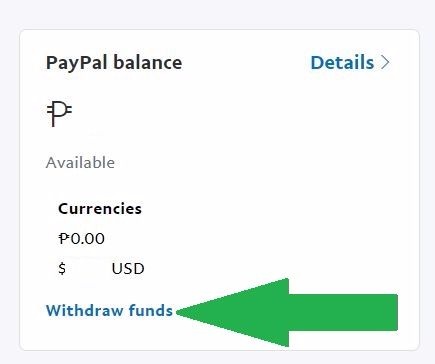
Image Credits: Sharon Lopez via Bitlanders
Step 2. Enter the desired amount
A new form where you can enter the desired amount will be made available. Fill out the form and click 'continue'. A Php 50.00 fee will be charged on withdrawals less than Seven Thousand (Php 7,000.00) pesos.
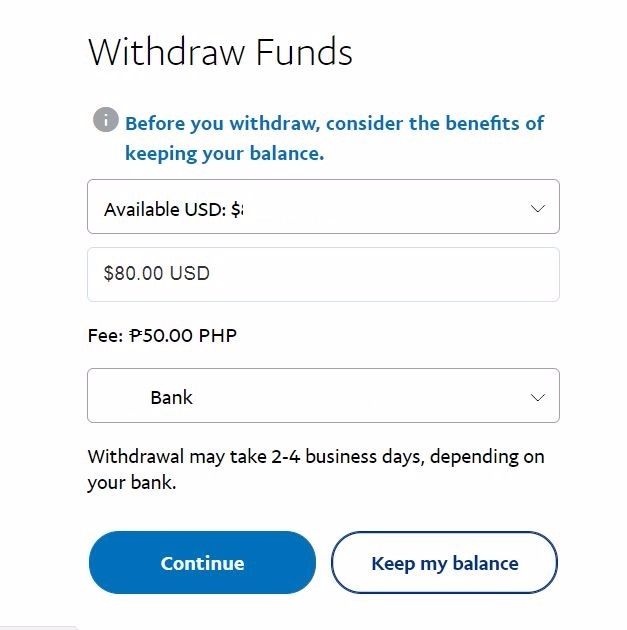
Image Credits: Sharon Lopez via Bitlanders
You will be allowed to review your withdrawal details before you can finally hit the withdraw button for last time before processing. Please refer to a sample transaction below:
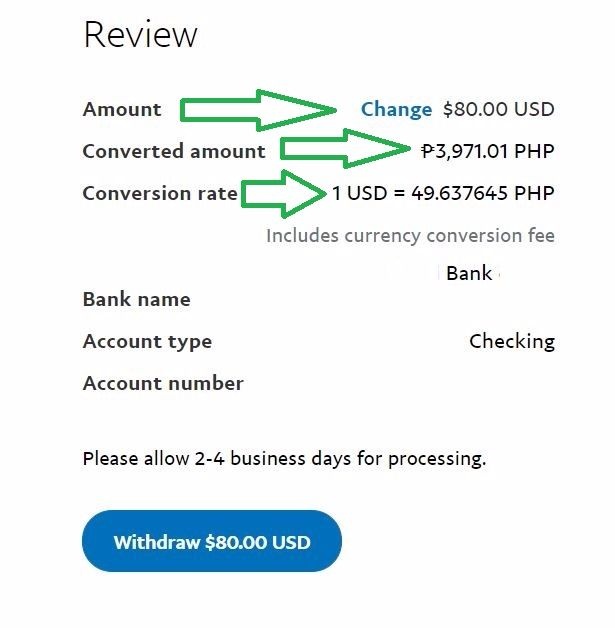
Image Credits: Sharon Lopez via Bitlanders
You will notice that the amount on the PayPal account is in Dollars and a corresponding conversion rate is shown as well as the equivalent amount in peso. Review the transaction before you click the Withdraw button. The transaction will be processed immediately and a notification will be sent to your inbox.
Note: Dollar value is changing every day and we have the option to keep our PayPal funds in Dollars before we decided to withdraw. Make use of this option to your advantage by monitoring the value of Dollars against Peso.
The amount will be made available to your bank or ATM within 2 to 4 working days. Here is a sample of a completed withdrawal transaction:
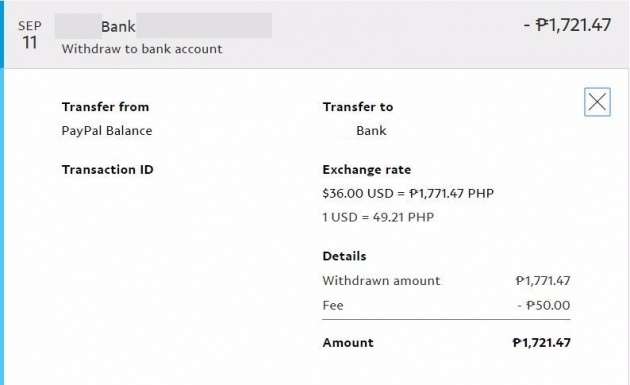
Image Credits: Sharon Lopez via Bitlanders
Minimum Amount
The minimum amount that you can withdraw from your PayPal account is Php500.00. Make sure you have enough balance on your account before you decide to withdraw in order to avoid any issue.
Fees and Charges
PayPal will charge you Php50.00 for withdrawals below Php7,000.00. When it comes to bank fees and charges, it would depend on your bank. Different banks impose different fees. Others may not have fees for bank transfer like Eon of Union Bank. Land Bank collect Php100.00 while some banks collect Php250.00. You may talk to your bank regarding this matter.
You can also transfer fund to your credit card but with a much higher fee.
You can also use PayPal with your online shopping or flight and accommodation bookings. Here is a sample of a transaction with Cebu Pacific using PayPal. Personally, this is a better option rather than using a credit card. This is one of the perks of working online.
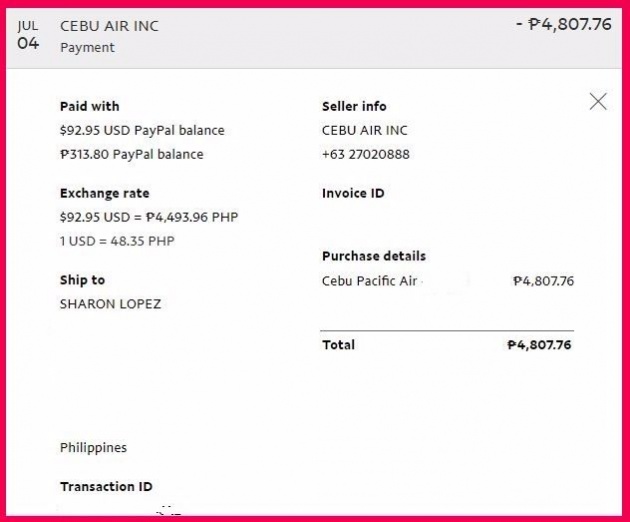
Image Credits: Sharon Lopez via Bitlanders
Here is another useful video that you might consider watching.
Video Credits: pfltuts via YouTube
Her is a Querlo Chat for you...
Note: Photos and videos used in this blog post are for information only and not for promotional purpose. Thank you.
That would be all. Thank you for reading. I hope this post helped you in one way or another.
___oOo___oOo___oOo___
Written for Bitlanders:
by: Sharon Lopez
Thank you for reading.
Please visit my blogs for more articles.
Sharon Lopez is a graduate of Bachelor of Science in Commerce Major in Banking and Finance and currently working in the government handling programs on Business Friendly and Competitive LGUs.
You may visit me on Facebook.
_oOo_
Disclaimer: The views and opinions expressed in this blog post are that of the author and does not in any way represent the agency or department she currently belongs.



