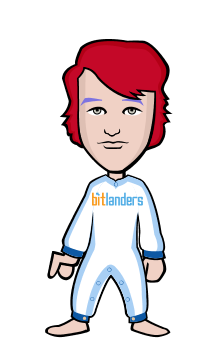SHOOTING VIDEOS WITH DSLR
DSLR Camera are not used for taking beautiful pictures only but are used for shooting videos of professional level widely, the one reason for this is off course availability of wide range of lenses and capability to shoot videos in HD, full HD and even 4k quality videos, which is not possible in case of typical video recorder camera and the second reason is its change of focus from one subject to other subject as per scene requirement this effect is not possible in typical video recorders where everything in scene is focus. These days DSLR cameras have replaced video camera and are used for shooting professional videos by most of the production houses.
In this blog I will share with you my experience of shooting videos with DSLR camera
My Accessories for Shooting Videos
1. Nikon D3300 DSLR Camera

Photo Credit: stylishboy81 via bitlanders
Nikon D3300 DSLR Camera Supports following videos formats
a. Full HD (1920x1080 @ 60 frames per second, 30 frames per second and 24 frames per second)
b. HD (1280x720 @ 60 frames per second)
c. VGA (640x424 @ 30 frames per second)
2. Nikon 50mm 1.8G Lens
Nikon 50mm 1.8G is a fixed focus lens with fast aperture of 1.8, with excellent low light performance and on strongly recommended lens for shooting videos.
3. Video Light
For taking indoor shots are where the light is not enough to shoot.

Photo Credit: stylishboy81 via bitlanders
4. Camera Tripod for steady shots
For taking non-moving shots.

Photo Credit: stylishboy81 via bitlanders
5. Video stabilizer for moving shots
Stabilizer for taking moving shots to reduce the camera shake and for stability of videos during camera movement.

Photo Credit: stylishboy81 via bitlanders
Camera Settings
i. Set Dial Mode to Manual Mode
Set Picture Mode to Neutral and lower down the sharpness and contrast level to 0.
ii. Shutter Speed
The Shutter Speed depends on frames per second
Shutter Speed = 1/frames per second
For example for shooting 24frames per* second the shutter speed will be 1/48 per second as there is no 1/48 per second so set the value to nearest one i.e @ 1/50 per second.
*Remember 24 frames per second is used for silver screen/cinema and these days widely used by private production houses.
iii. Focus Mode
Set the Focus at Manual Focus Mode if focus is auto it will change automatically and start hunting the subject during scene and it may not correctly identify the subject and cause interruption during shooting.
Watch Film Making Tutorial by Nikon School
Video Credit Nikon India via Youtube