Video Credits: Heather Shriver Burns via YouTube
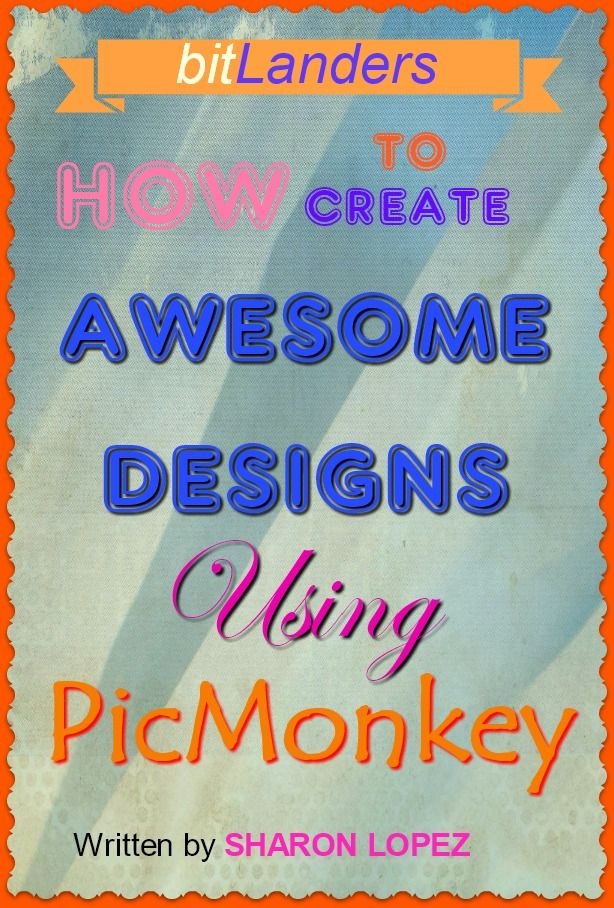
Image Credits: Sharon Lopez via Bitlanders
(Graphics created via PicMonkey)
When it comes to creating designs and graphics for our blogs, Canva and PicMonkey are the two most popular names which would usually come on top. Both sites have features that can be used in order to create incredibly awesome design ideas which we could use for our online projects. Although they are different in various features, both are great sites which we could use to create high-quality graphics and images.
Not so long ago, when people talk about design programs, it was expected that before we could use designing programs, one should undergo a training or enroll in a short course in order to learn the basics. Thankfully, Canva and PicMonkey were developed thus, giving those non-designers a chance to create awesome blog graphics and designs without actually enrolling in any course.
We are aware that images are a vital part of a blog post. As the blogging industry grows more each day, the situation becomes hyper-competitive. We cannot stay in our old ways, otherwise, we would be left behind.
At this juncture, let us continue with our discussions on the different tools every virtual assistant should be using. For today's topic, we will talk about PicMonkey.
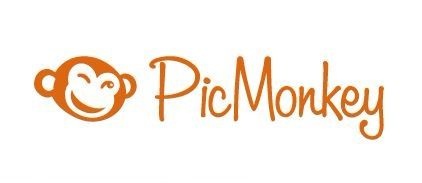
Image Credits: Sharon Lopez via Bitlanders
(Screenshot of the PicMonkey logo)
PicMonkey is an online software which specializes in photo editing and other photo enhancing features. The site is highly recommended for bloggers, virtual assistants and other online workers including Instagram users. PicMonkey is convenient to use with an easy to navigate interface that even those who have a little knowledge of designs could use.
I haven't tried PicMonkey yet, but friends working as virtual assistants and other bloggers are saying that they really like PicMonkey when it comes to photo editing. So, I decided to open an account with PicMonkey in order to know what it can offer.
Why Do We Need to Attach Relevant Image to Our Blog Posts?
Images have significant roles in ensuring the profitability of our blogs. I mentioned in my previous post the importance of having an attention-grabbing graphics for our blogs in order to encourage viewers to read our blog posts. Such attribute of a blog post would help us in driving traffic to our sites. Thus, giving us an opportunity to gain higher income.
Images and graphics are an important part of an article not only for design purposes but for other reasons such as giving emphasis on a certain point, comparison, and as an additional guide especially when our topics involve how-to guides.
Some Key Points to Know
-
Most People are Visual Learners
One the things that could easily grab our attention are images, graphics, and videos. We love looking at beautiful images of places, foods, fashion accessories and other photos. We certainly stop when we come across something unusual, or amazing. Videos can keep our eyes focus. This is one of the reasons why Facebook is using autoplay videos.
-
We are incredible at remembering pictures.
Hear a piece of information, and three days later you'll remember 10% of it. Add a picture and you'll remember 65%. (Source: Brainrules.net)
- Blog articles with images get 94% more total views. (Source: Jeffbullas.com)
- The brain processes image 60,000 times faster than any other information (Source: louisem.com)
- 90% information transferred to the brain is visual (source)
Getting Started with PicMonkey
Here we go! I click the link and below is the homepage.
Although PicMonkey is imposing a minimal fee for the use of their system, we can avail of their free trial which is good for 7 days. We can cancel the subscription before the lapse of the 7-day period just in case we decided not to avail of the paid program.
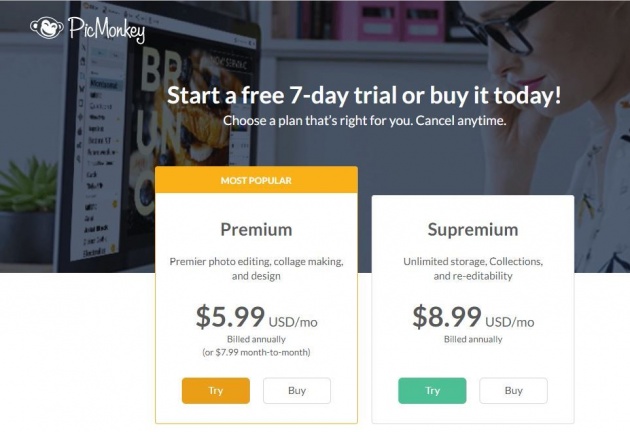
Image Credits: Sharon Lopez via Bitlanders
Premium Account includes:
- Save, export, and share your images
- Re-editability for 50 images
- Storage for 50 images across all your devices
- Great fonts, overlays and touch up tools
- Tons of social media and design templates
- Top-shelf features in our mobile app
While Supremium includes:
- Includes all Premium features plus:
- Re-editability for unlimited images
- Unlimited storage across all your devices
- Design organization with Collections
Source: PicMonkey.com
With this offer, I decided to avail of the 7-day free trial to see what the site can offer for the improvement of my blog and other online related activities. I noticed that we cannot just start using the program without giving payment information. So I gave my PayMaya credit information which was accepted immediately.
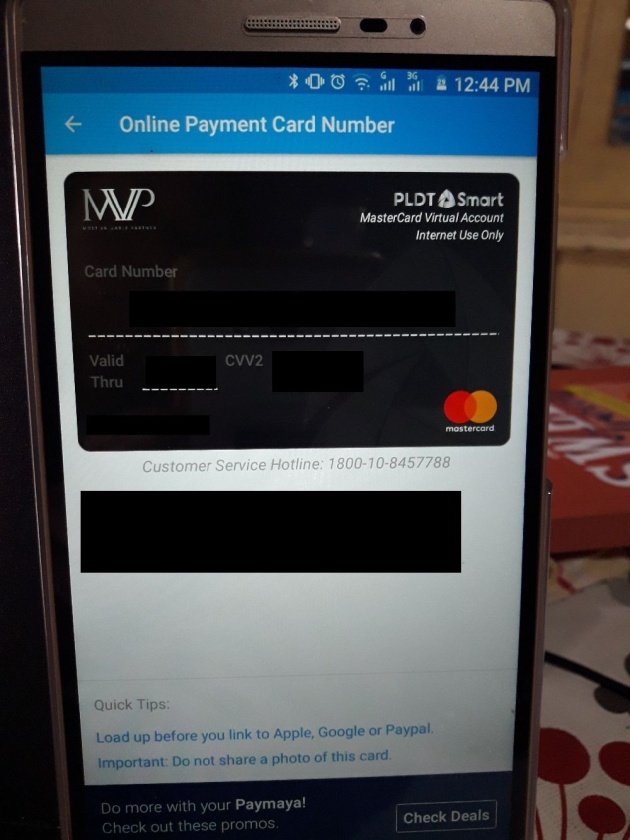
Image Credits: Sharon Lopez via Bitlanders
As an added information, PayMaya is a Mastercard. It's an online debit card powered by PLDT which can be used for online purchases and other transactions. To be able to use this card offline, we need to buy a physical card which is available in some department stores or Smart offices.
Now that payment information was accepted, I can now access the site.
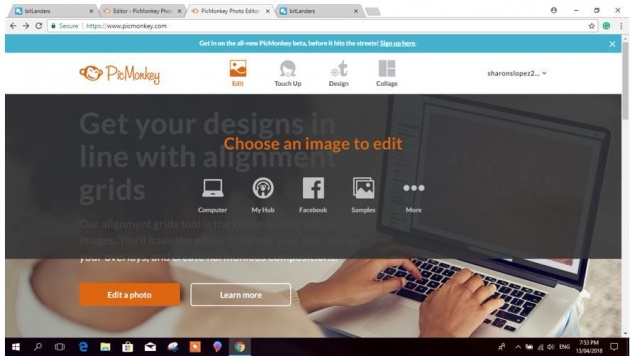
Image Credits: Sharon Lopez via Bitlanders
Showing on the screen after signing up are the four (4) main design and editing features of the site.
(1) Edit Photos
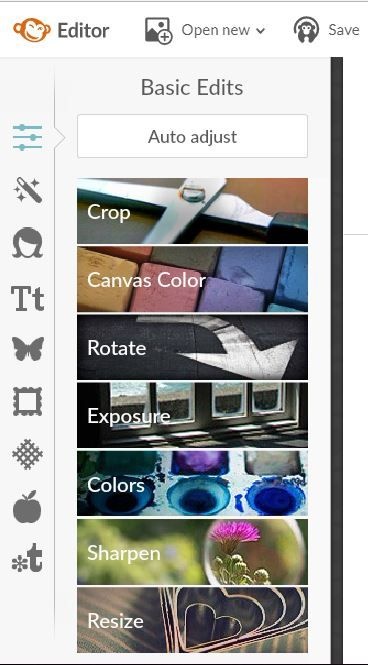
Image Credits Sharon Lopez via Bitlanders
We can edit photos using the basic edit functions such as cropping, rotating adjusting the colors, sharpening and resizing the image. We can also remove unwanted backgrounds from our photos.
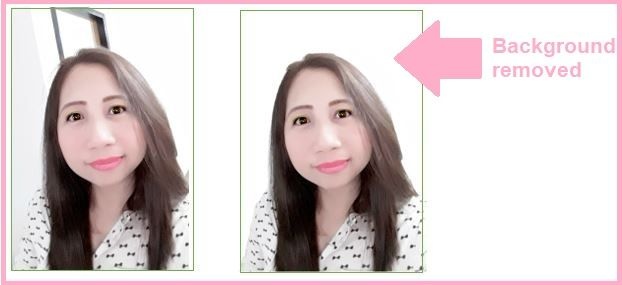
Image Credits: Sharon Lopez via Bitlanders
(2) Touch Up
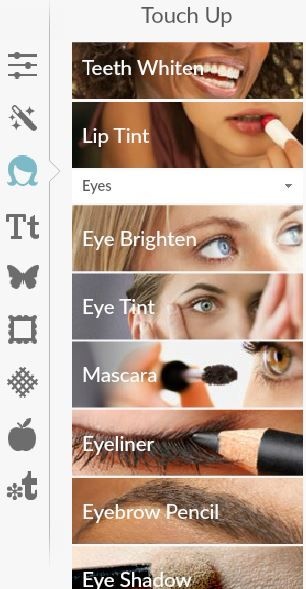
Image Credits: Sharon Lopez via Bitlanders
Another feature of PicMonkey is enhancing photos. This can be done by adding effects, applying make-up for our personal photos, adding texts and frames and a lot more.
(3) Create Your Own Design
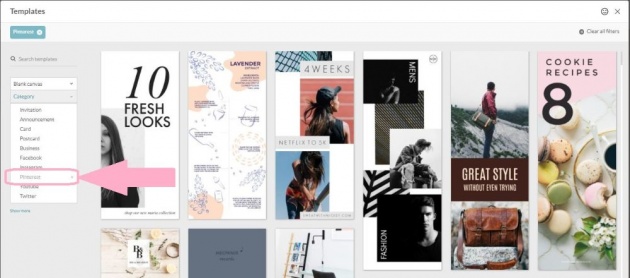
Image Credits Sharon Lopez via Bitlanders
With PciMonkey, we can create our own design starting from the size of the canvass and use our own photos as background. There are also ready-made templates customed sizes which perfectly fit for uploading to our social media sites such as Facebook, Twitter, Pinterest, Tumblr, and others.
(4) Photo Collage

Image Credits: Sharon Lopez via Bitlanders
Grouping several photos together is an easy task with PicMonkey. Just choose from your own files the photos you want to collate and there are templates that you can use to achieve a great design.
Additionally, PicMonkey allows us to import photos directly from our other sites such as Facebook, Dropbox, and OneDrive.
I must admit that I find the PicMonkey somewhat different from Canva in several aspects. Like with PicMonkey, we can remove the background of a photo while this feature is not available in Canva. Just like any other program, being new will find it somehow complicated at first, but as we began exploring, we will know that everything is easy. We just need to practice using it to create more awesome photos and graphics.
On the final thought...
Learning how to use the different online software is an advantage on our part especially if we are into the field of virtual assisting or blogging.
Here is another video which you could use as a guide when you want to erase the background of your photo. Enjoy watching!
Video Credits: BrokeLipoff via YouTube
More blog posts from this author:
- How to Create Awesome Blog Graphics Using Canva
- Why I Love Canva? And Why You Should Too?
- A Comprehensive Guide on Attaching Photos and Embedding Videos in Our Blogs
Thank you for dropping by! Hope you learned something from this post. Watch out for more blog posts!
Meanwhile, here is a Querlo chat for you...
___oOo___oOo___oOo___
Written for Bitlanders
by Sharon Lopez
Thank you for reading.
Please visit my BLOGS more quality blog posts.
Sharon Lopez is the owner of Sharon S Lopez and Online Working Solution.
You may visit me on
Facebook, Twitter, Pinterest and LinkedIn
///////////////////////////////////////////////////////////////////////////////////////////////////////////////////////////
Would you like to earn from sharing your ideas, videos, and photos? Join us in Bitlanders!
///////////////////////////////////////////////////////////////////////////////////////////////////////////////////////////
DISCLAIMER: The views and opinions expressed in this blog post are that of the author and does not in any way represent the agency or department she currently belongs.
ADDITIONAL NOTE: The sites mentioned in this post are for information purposes only and links are provided for easy access. The author does not receive any remuneration from the said companies or sites.



